GPU-enabled Message Passing Interface#
2024-10-29
11 min read time
The Message Passing Interface (MPI) is a standard API for distributed and parallel application development that can scale to multi-node clusters. To facilitate the porting of applications to clusters with GPUs, ROCm enables various technologies. You can use these technologies add GPU pointers to MPI calls and enable ROCm-aware MPI libraries to deliver optimal performance for both intra-node and inter-node GPU-to-GPU communication.
The AMD kernel driver exposes remote direct memory access (RDMA) through PeerDirect interfaces. This allows network interface cards (NICs) to directly read and write to RDMA-capable GPU device memory, resulting in high-speed direct memory access (DMA) transfers between GPU and NIC. These interfaces are used to optimize inter-node MPI message communication.
The Open MPI project is an open source implementation of the MPI. It’s developed and maintained by a consortium of academic, research, and industry partners. To compile Open MPI with ROCm support, refer to the following sections:
ROCm-aware Open MPI on InfiniBand and RoCE networks using UCX#
The Unified Communication Framework (UCX), is an open source, cross-platform framework designed to provide a common set of communication interfaces for various network programming models and interfaces. UCX uses ROCm technologies to implement various network operation primitives. UCX is the standard communication library for InfiniBand and RDMA over Converged Ethernet (RoCE) network interconnect. To optimize data transfer operations, many MPI libraries, including Open MPI, can leverage UCX internally.
UCX and Open MPI have a compile option to enable ROCm support. To install and configure UCX to compile Open MPI for ROCm, use the following instructions.
1. Set environment variables to install all software components in the same base directory. We use the home directory in our example, but you can specify a different location if you want.
export INSTALL_DIR=$HOME/ompi_for_gpu export BUILD_DIR=/tmp/ompi_for_gpu_build mkdir -p $BUILD_DIR
2. Install UCX. To view UCX and ROCm version compatibility, refer to the communication libraries tables
export UCX_DIR=$INSTALL_DIR/ucx cd $BUILD_DIR git clone https://github.com/openucx/ucx.git -b v1.15.x cd ucx ./autogen.sh mkdir build cd build ../configure -prefix=$UCX_DIR \ --with-rocm=/opt/rocm make -j $(nproc) make -j $(nproc) install
Install Open MPI.
export OMPI_DIR=$INSTALL_DIR/ompi cd $BUILD_DIR git clone --recursive https://github.com/open-mpi/ompi.git \ -b v5.0.x cd ompi ./autogen.pl mkdir build cd build ../configure --prefix=$OMPI_DIR --with-ucx=$UCX_DIR \ --with-rocm=/opt/rocm make -j $(nproc) make install
ROCm-enabled OSU benchmarks#
You can use OSU Micro Benchmarks (OMB) to evaluate the performance of various primitives on
ROCm-supported AMD GPUs. The --enable-rocm option exposes this functionality.
export OSU_DIR=$INSTALL_DIR/osu
cd $BUILD_DIR
wget http://mvapich.cse.ohio-state.edu/download/mvapich/osu-micro-benchmarks-7.2.tar.gz
tar xfz osu-micro-benchmarks-7.2.tar.gz
cd osu-micro-benchmarks-7.2
./configure --enable-rocm \
--with-rocm=/opt/rocm \
CC=$OMPI_DIR/bin/mpicc CXX=$OMPI_DIR/bin/mpicxx \
LDFLAGS="-L$OMPI_DIR/lib/ -lmpi -L/opt/rocm/lib/ \
$(hipconfig -C) -lamdhip64" CXXFLAGS="-std=c++11"
make -j $(nproc)
Intra-node run#
Before running an Open MPI job, you must set the following environment variables to ensure that you’re using the correct versions of Open MPI and UCX.
export LD_LIBRARY_PATH=$OMPI_DIR/lib:$UCX_DIR/lib:/opt/rocm/lib
export PATH=$OMPI_DIR/bin:$PATH
To run the OSU bandwidth benchmark between the first two GPU devices (GPU 0 and GPU 1)
inside the same node, use the following code.
$OMPI_DIR/bin/mpirun -np 2 \
-x UCX_TLS=sm,self,rocm \
--mca pml ucx \
./c/mpi/pt2pt/standard/osu_bw D D
This measures the unidirectional bandwidth from the first device (GPU 0) to the second device
(GPU 1). To select specific devices, for example GPU 2 and GPU 3, include the following
command:
export HIP_VISIBLE_DEVICES=2,3
To force using a copy kernel instead of a DMA engine for the data transfer, use the following command:
export HSA_ENABLE_SDMA=0
The following output shows the effective transfer bandwidth measured for inter-die data transfer
between GPU 2 and GPU 3 on a system with MI250 GPUs. For messages larger than 67 MB, an effective
utilization of about 150 GB/sec is achieved:
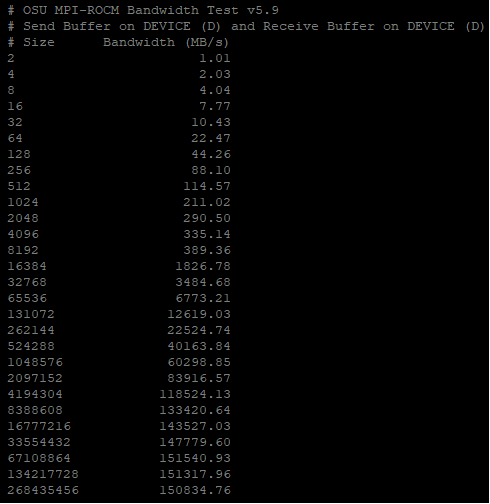
Collective operations#
Collective operations on GPU buffers are best handled through the Unified Collective Communication (UCC) library component in Open MPI. To accomplish this, you must configure and compile the UCC library with ROCm support.
Note
You can verify UCC and ROCm version compatibility using the communication libraries tables
export UCC_DIR=$INSTALL_DIR/ucc
git clone https://github.com/openucx/ucc.git -b v1.2.x
cd ucc
./autogen.sh
./configure --with-rocm=/opt/rocm \
--with-ucx=$UCX_DIR \
--prefix=$UCC_DIR
make -j && make install
# Configure and compile Open MPI with UCX, UCC, and ROCm support
cd ompi
./configure --with-rocm=/opt/rocm \
--with-ucx=$UCX_DIR \
--with-ucc=$UCC_DIR
--prefix=$OMPI_DIR
To use the UCC component with an MPI application, you must set additional parameters:
mpirun --mca pml ucx --mca osc ucx \
--mca coll_ucc_enable 1 \
--mca coll_ucc_priority 100 -np 64 ./my_mpi_app
ROCm-aware Open MPI using libfabric#
For network interconnects that are not covered in the previous category, such as HPE Slingshot, ROCm-aware communication can often be achieved through the libfabric library. For more information, refer to the libfabric documentation.
Note
When using Open MPI v5.0.x with libfabric support, shared memory communication between processes on the same node goes through the ob1/sm component. This component has fundamental support for GPU memory that is, accomplished by using a staging host buffer Consequently, the performance of device-to-device shared memory communication is lower than the theoretical peak performance allowed by the GPU-to-GPU interconnect.
Install libfabric. Note that libfabric is often pre-installed. To determine if it’s already installed, run:
module avail libfabricAlternatively, you can download and compile libfabric with ROCm support. Note that not all components required to support some networks (e.g., HPE Slingshot) are available in the open source repository. Therefore, using a pre-installed libfabric library is strongly recommended over compiling libfabric manually.
If a pre-compiled libfabric library is available on your system, you can skip the following step.
Compile libfabric with ROCm support.
export OFI_DIR=$INSTALL_DIR/ofi cd $BUILD_DIR git clone https://github.com/ofiwg/libfabric.git -b v1.19.x cd libfabric ./autogen.sh ./configure --prefix=$OFI_DIR \ --with-rocr=/opt/rocm make -j $(nproc) make install
Installing Open MPI with libfabric support#
To build Open MPI with libfabric, use the following code:
export OMPI_DIR=$INSTALL_DIR/ompi
cd $BUILD_DIR
git clone --recursive https://github.com/open-mpi/ompi.git \
-b v5.0.x
cd ompi
./autogen.pl
mkdir build
cd build
../configure --prefix=$OMPI_DIR --with-ofi=$OFI_DIR \
--with-rocm=/opt/rocm
make -j $(nproc)
make install
ROCm-aware OSU with Open MPI and libfabric#
Compiling a ROCm-aware version of OSU benchmarks with Open MPI and libfabric uses the same process described in ROCm-enabled OSU benchmarks.
To run an OSU benchmark using multiple nodes, use the following code:
export LD_LIBRARY_PATH=$OMPI_DIR/lib:$OFI_DIR/lib64:/opt/rocm/lib
$OMPI_DIR/bin/mpirun --mca pml ob1 --mca btl_ofi_mode 2 -np 2 \
./c/mpi/pt2pt/standard/osu_bw D D