Testing#
HIP-VS has its own unit testing for both targets AMD via the clang compiler and NVIDIA via the nvcc compiler.
Testing is independent of the physical hardware.
That means that physical GPU(s) might be from any vendor; discrete GPU might be absent.
Test dependencies:
For testing the HIP-VS extension, the dependencies are the same as for the HIP-VS extension itself.
For
clangtests:AMD HIP SDK 7.1should be installed, and the environment variableHIP_PATHshould be correctly set to its root.For
nvcctests: CUDA Toolkit 12.9.1 for Windows should be installed, and the environment variableCUDA_PATHshould be correctly set to its root.
Both CUDA and HIP SDK can be installed on the same system and tested by HIP-VS unit tests.
Before testing, the target HIP-VS solution should be built, and the corresponding vsix should be installed into the target Visual Studio successfully.
Test source declarations:
For
clangtests:extension\HipExtension.Tests.Clang\testdata.json.For
nvcctests:extension\HipExtension.Tests.Nvcc\testdata.json.
Test build logs and the compiled binaries:
For
clangtests:extension\HipExtension.Tests.Clang\bin\Release\tests.For
nvcctests:extension\HipExtension.Tests.Nvcc\bin\Release\tests.
Testing in Visual Studio IDE 2022, 2019, or 2017#
1. If the HIP-VS extension was installed previously for the Visual Studio, it should be uninstalled first and separately for each Studio in case of multiple Visual Studios installed.
2. Perform building of the HIPExtension2022.sln, HIPExtension2019.sln, or HIPExtension2017.sln solution depending on the desired target Studio.
3. Close all the running instances of Microsoft Visual Studio.
4. Install the HIP-VS extension by running HIPExtension2022.vsix, HIPExtension2019.vsix, or HIPExtension2017.vsix correspondingly.
5. Open the HIPExtension2022.sln, HIPExtension2019.sln, or HIPExtension2017.sln solution once again.
6. Select Test -> Test Explorer in VS 2022 or VS 2019:
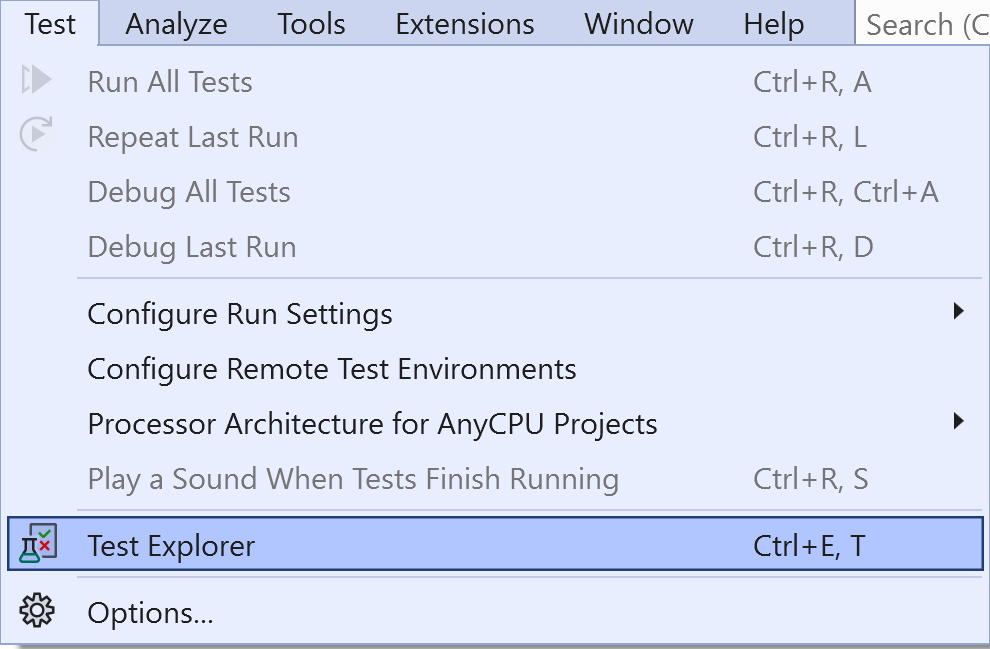
or Test -> Windows -> Test Explorer in VS 2017:
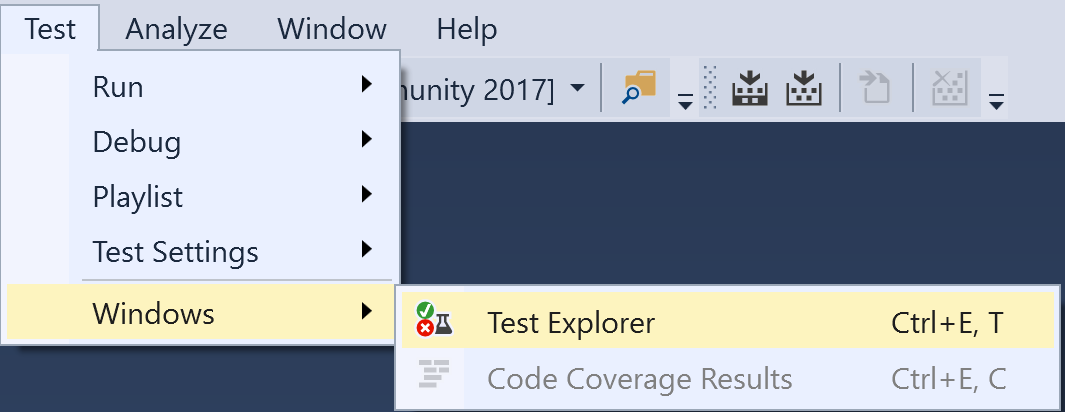
7. The following Test Explorer main window should appear:
For VS 2022:
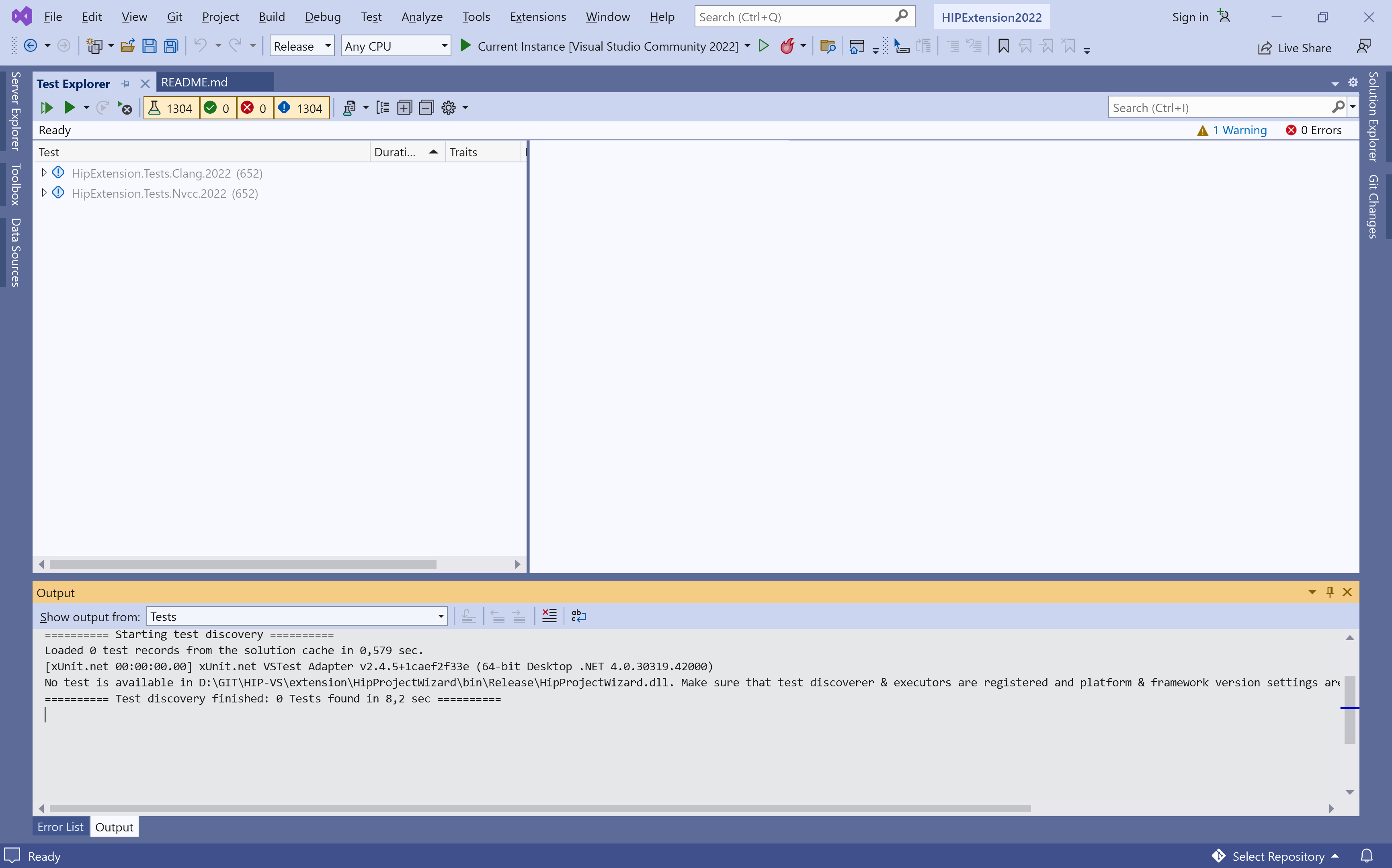
For VS 2019:
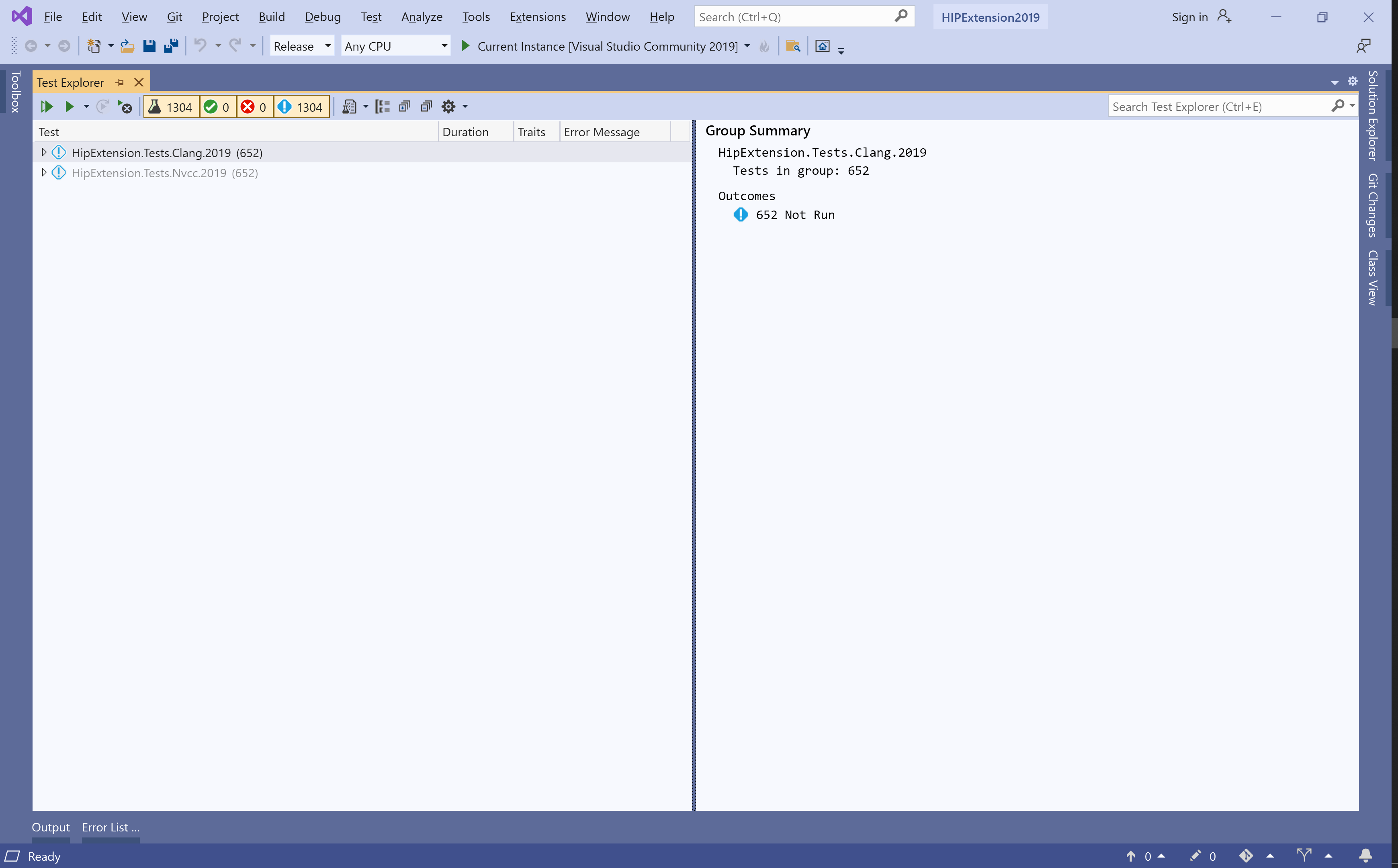
For VS 2017:
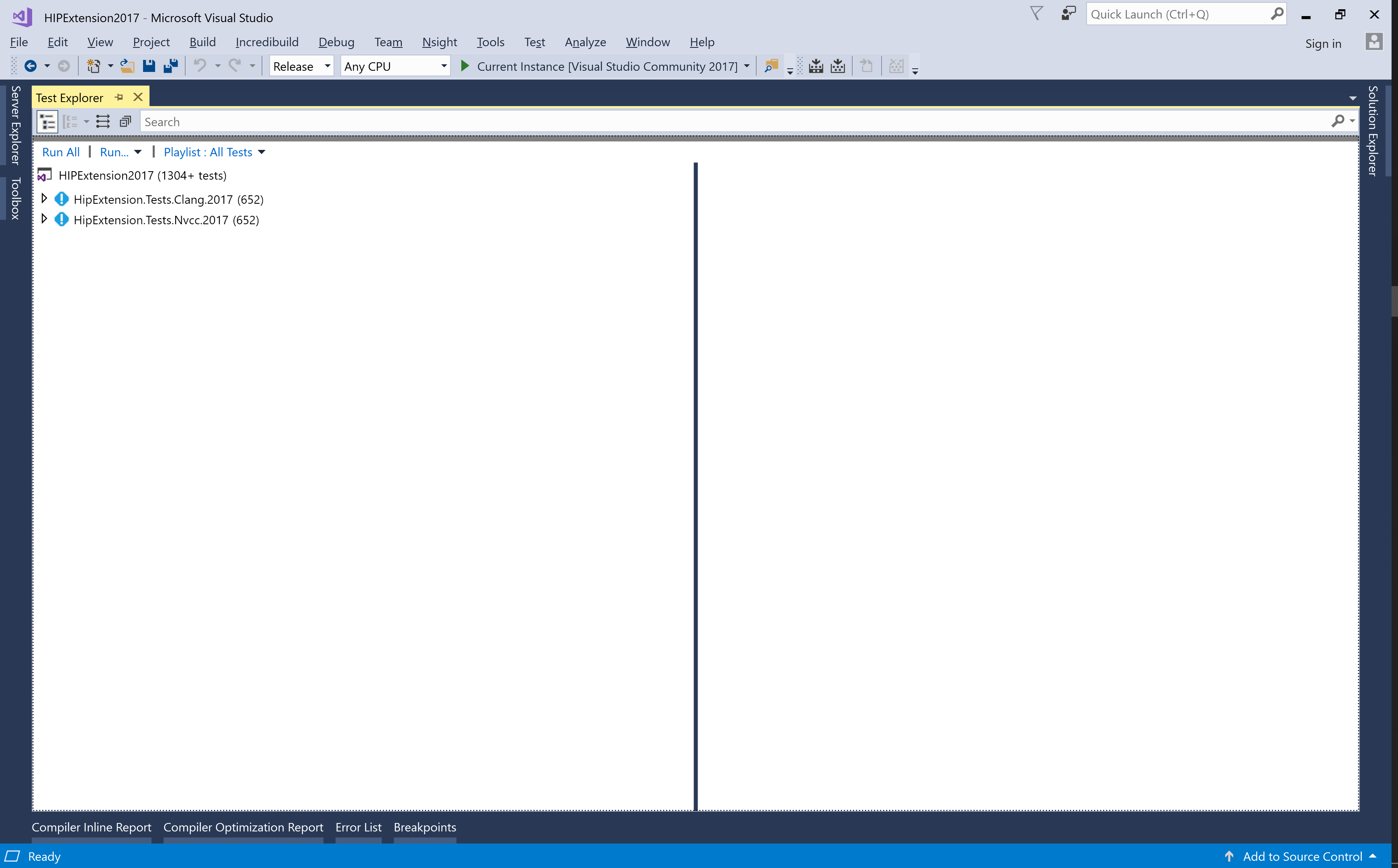
On the left side, there is a test tree with two top nodes, each containing test collections for clang and nvcc, respectively.
8. Expand one of the top nodes: HIPExtension.Tests.Clang.20XX* (from here, screenshots are provided only for VS 2022 due to their similarity for all target Visual Studios):
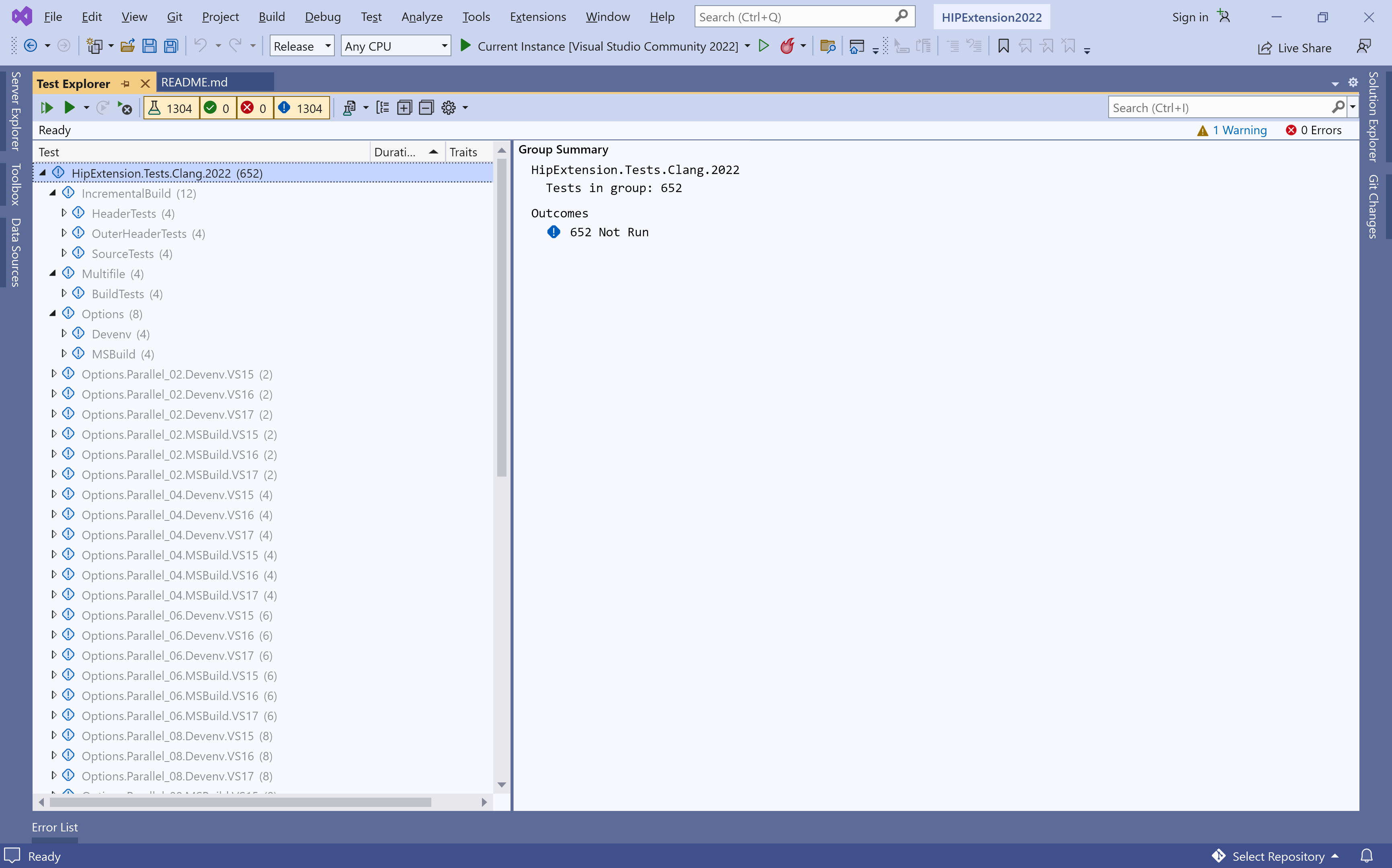
or HIPExtension.Tests.Nvcc.20XX*:
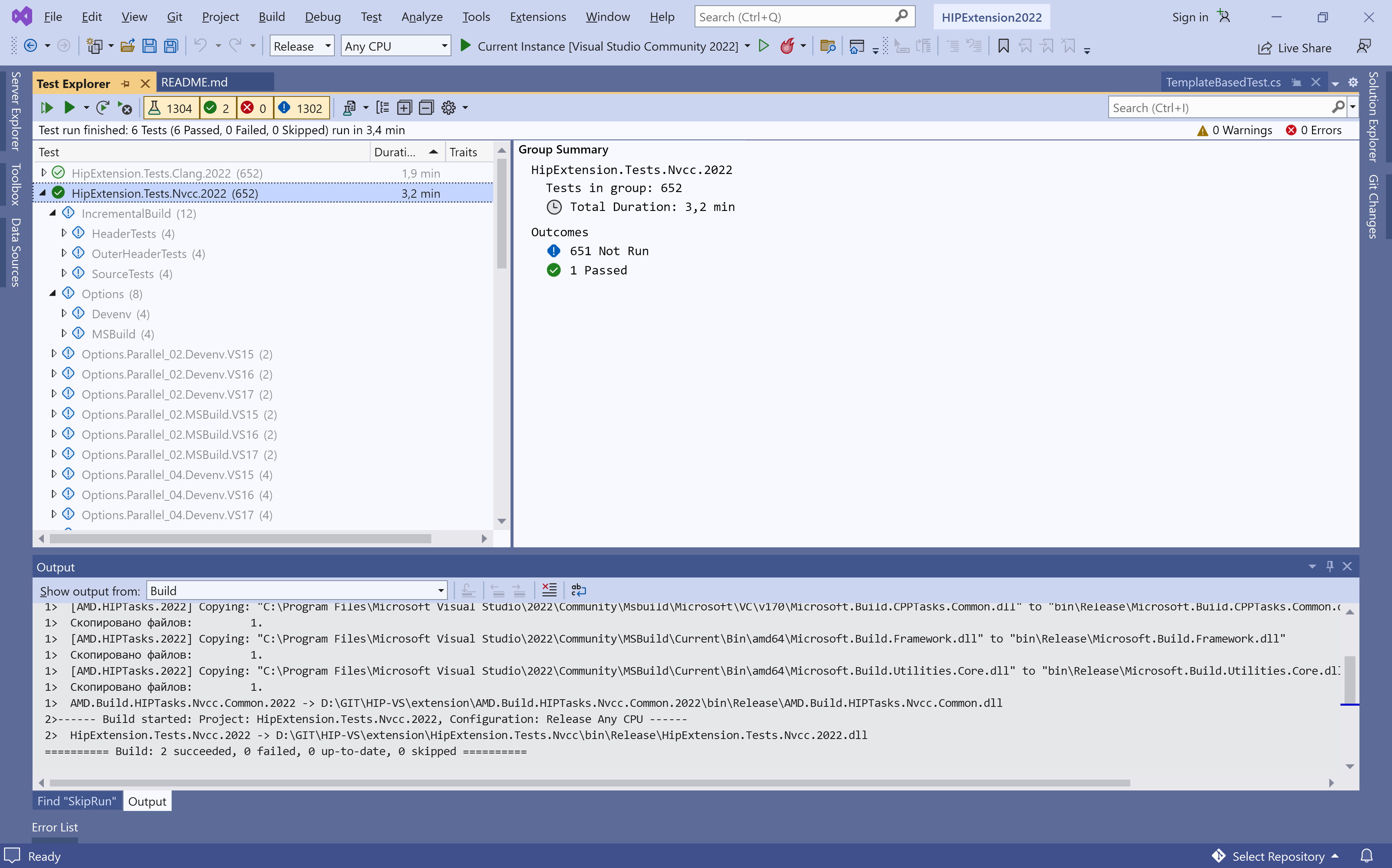
* XX - 17, 19, or 22 correspondingly.
The following test collections are available for both clang and nvcc:
Options- the tests for the options which are set using HIP-VS’s Platform ToolsetAMD HIP for clang Compilerin the HIP project Property Pages:Devenv- option tests to run viadevenv.exe;MSBuild- the same option tests to run viamsbuild.exe;Options.Parallel_XX.Devenv.VSYY- the same option tests to run them in parallel viadevenv.exe, whereXX- number of threads (02, 04, 06, 08, 12, 16, 24, 32), andYY- version of Visual Studio to run tests against (15 = 2017, 16 = 2019, 17 = 2022)**;Options.Parallel_XX.MSBuild.VSYY- the same option tests to run them in parallel viamsbuild.exe;
Multifile.BuildTests- tests for building projects with multiple HIP source files;IncrementalBuild*** - tests for the incremental building mode; the tests prove that only the changed header or source file was actually recompiled:HeaderTests- tests in which one of the dependent header files is changed;OuterHeaderTests- tests in which one of the dependent, but not presented in the project, header files are changed;SourceTests- tests in which one of the source files is changed;
TemplateProjects.BuildTests- tests for building executables from theMatrixTransposesample template with the default options and settings.
** For testing in HIPExtension2022.sln solution only VS17 tests are valid.
** For testing in HIPExtension2019.sln solution only VS16 tests are valid.
** For testing in HIPExtension2017.sln solution only VS15 tests are valid.
** For testing in HIPExtension.sln solution (if opened in VS 2019 only) all VS17, VS17 Preview, VS16, and VS15 tests are valid.****
*** Incremental building has not been implemented for the nvcc path yet.
**** HIPExtension.sln is only for HIP-VS developing purposes in multi-target mode; it is not recommended to use it, all the target Visual Studios should be installed, the procedure of building and installing for all the Visual Studios differs.
9. For all test collections, except parallel, the corresponding VSYY subset should be chosen to run in the drop-down list, for instance:
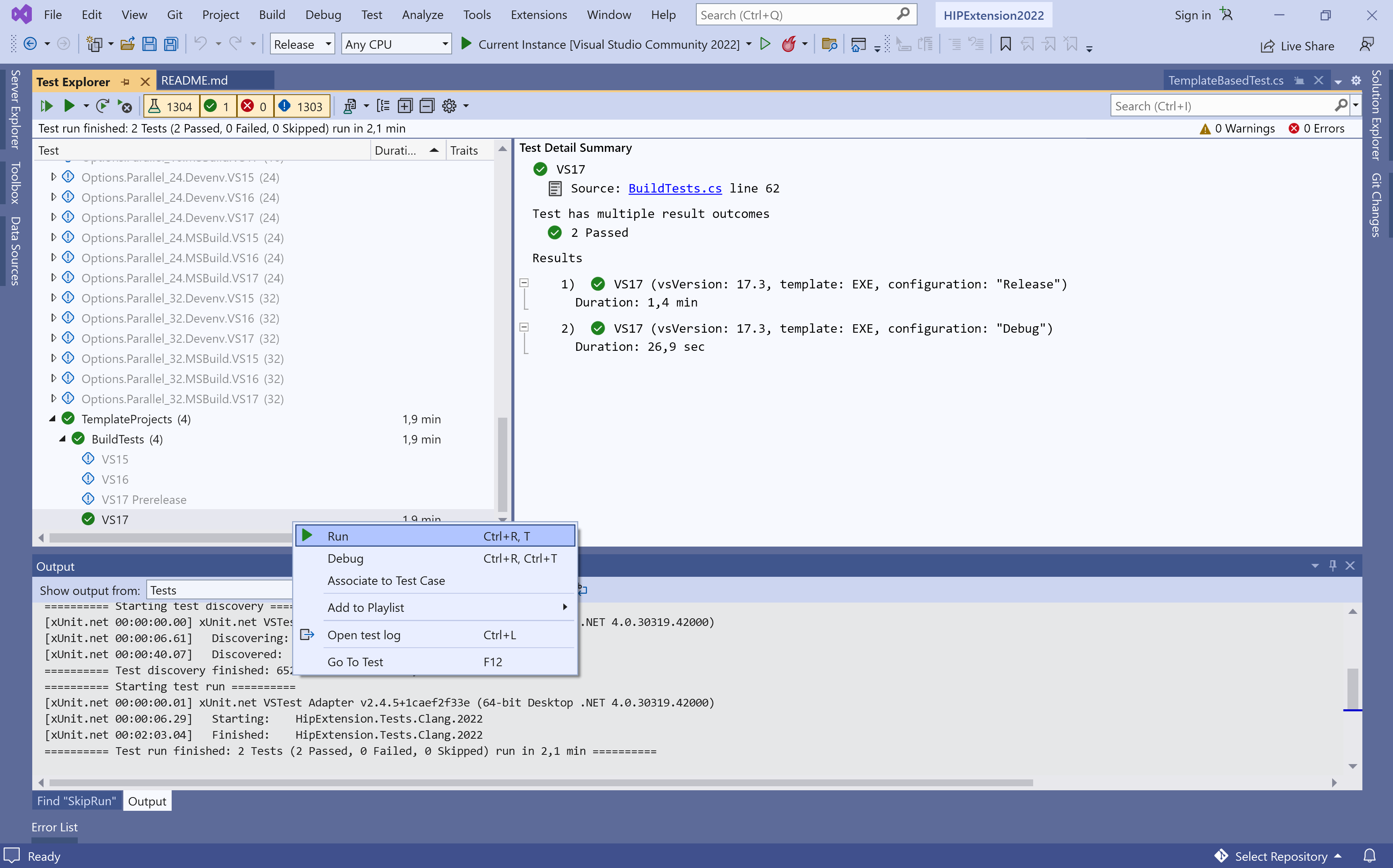
Testing in shell#
Consider HIP-VS as a root folder of the cloned HIP-VS project:
set HIP-VS="<path_to_the_root_folder_of_the_cloned_HIP-VS>"
or
setx HIP-VS "<path_to_the_root_folder_of_the_cloned_HIP-VS>"
Testing in shell for VS 2017#
1. Change the current directory to the corresponding subfolder with clang tests:
cd %HIP-VS%\extension\HipExtension.Tests.Clang\bin\Release
or nvcc tests:
cd %HIP-VS%\extension\HipExtension.Tests.Nvcc\bin\Release
2. Run testing in a single-threaded mode for Options tests via MSBuild targeting clang:
"c:\Program Files (x86)\Microsoft Visual Studio\2017\Community\Common7\IDE\Extensions\TestPlatform\vstest.console.exe" HipExtension.Tests.Clang.2017.dll /TestCaseFilter:"FullyQualifiedName~Options.MSBuild.VS15" /Parallel
or nvcc:
"c:\Program Files (x86)\Microsoft Visual Studio\2017\Community\Common7\IDE\Extensions\TestPlatform\vstest.console.exe" HipExtension.Tests.Nvcc.2017.dll /TestCaseFilter:"FullyQualifiedName~Options.MSBuild.VS15" /Parallel
3. Run testing in a single-threaded mode for Options tests via Devenv targeting clang:
"c:\Program Files (x86)\Microsoft Visual Studio\2017\Community\Common7\IDE\Extensions\TestPlatform\vstest.console.exe" HipExtension.Tests.Clang.2017.dll /TestCaseFilter:"FullyQualifiedName~Options.Devenv.VS15" /Parallel
or nvcc:
"c:\Program Files (x86)\Microsoft Visual Studio\2017\Community\Common7\IDE\Extensions\TestPlatform\vstest.console.exe" HipExtension.Tests.Nvcc.2017.dll /TestCaseFilter:"FullyQualifiedName~Options.Devenv.VS15" /Parallel
4. Run testing in a multi-threaded mode for Options tests via Devenv targeting clang:
"c:\Program Files (x86)\Microsoft Visual Studio\2017\Community\Common7\IDE\Extensions\TestPlatform\vstest.console.exe" HipExtension.Tests.Clang.2017.dll /TestCaseFilter:"FullyQualifiedName~Options.Parallel_XX.Devenv.VS15" /Parallel
or nvcc:
"c:\Program Files (x86)\Microsoft Visual Studio\2017\Community\Common7\IDE\Extensions\TestPlatform\vstest.console.exe" HipExtension.Tests.Nvcc.2017.dll /TestCaseFilter:"FullyQualifiedName~Options.Parallel_XX.Devenv.VS15" /Parallel
* XX - the number of threads (02, 04, 06, 08, 12, 16, 24, 32).
Testing in shell for VS 2019#
1. Change the current directory to the corresponding subfolder with clang tests:
cd %HIP-VS%\extension\HipExtension.Tests.Clang\bin\Release
or nvcc tests:
cd %HIP-VS%\extension\HipExtension.Tests.Nvcc\bin\Release
2. Run testing in a single-threaded mode for Options tests via MSBuild targeting clang:
"c:\Program Files (x86)\Microsoft Visual Studio\2019\Community\Common7\IDE\Extensions\TestPlatform\vstest.console.exe" HipExtension.Tests.Clang.2019.dll /TestCaseFilter:"FullyQualifiedName~Options.MSBuild.VS16" /Parallel
or nvcc:
"c:\Program Files (x86)\Microsoft Visual Studio\2019\Community\Common7\IDE\Extensions\TestPlatform\vstest.console.exe" HipExtension.Tests.Nvcc.2019.dll /TestCaseFilter:"FullyQualifiedName~Options.MSBuild.VS16" /Parallel
3. Run testing in a single-threaded mode for Options tests via Devenv targeting clang:
"c:\Program Files (x86)\Microsoft Visual Studio\2019\Community\Common7\IDE\Extensions\TestPlatform\vstest.console.exe" HipExtension.Tests.Clang.2019.dll /TestCaseFilter:"FullyQualifiedName~Options.Devenv.VS16" /Parallel
or nvcc:
"c:\Program Files (x86)\Microsoft Visual Studio\2019\Community\Common7\IDE\Extensions\TestPlatform\vstest.console.exe" HipExtension.Tests.Nvcc.2019.dll /TestCaseFilter:"FullyQualifiedName~Options.Devenv.VS16" /Parallel
4. Run testing in a multi-threaded mode for Options tests via Devenv targeting clang:
"c:\Program Files (x86)\Microsoft Visual Studio\2019\Community\Common7\IDE\Extensions\TestPlatform\vstest.console.exe" HipExtension.Tests.Clang.2019.dll /TestCaseFilter:"FullyQualifiedName~Options.Parallel_XX.Devenv.VS16" /Parallel
or nvcc:
"c:\Program Files (x86)\Microsoft Visual Studio\2019\Community\Common7\IDE\Extensions\TestPlatform\vstest.console.exe" HipExtension.Tests.Nvcc.2019.dll /TestCaseFilter:"FullyQualifiedName~Options.Parallel_XX.Devenv.VS16" /Parallel
* XX - the number of threads (02, 04, 06, 08, 12, 16, 24, 32).
Testing in shell for VS 2022#
1. Change the current directory to the corresponding subfolder with clang tests:
cd %HIP-VS%\extension\HipExtension.Tests.Clang\bin\Release
or nvcc tests:
cd %HIP-VS%\extension\HipExtension.Tests.Nvcc\bin\Release
2. Run testing in a single-threaded mode for Options tests via MSBuild targeting clang:
"c:\Program Files\Microsoft Visual Studio\2022\Community\Common7\IDE\Extensions\TestPlatform\vstest.console.exe" HipExtension.Tests.Clang.2022.dll /TestCaseFilter:"FullyQualifiedName=Options.MSBuild.VS17" /Parallel
or nvcc:
"c:\Program Files\Microsoft Visual Studio\2022\Community\Common7\IDE\Extensions\TestPlatform\vstest.console.exe" HipExtension.Tests.Nvcc.2022.dll /TestCaseFilter:"FullyQualifiedName=Options.MSBuild.VS17" /Parallel
3. Run testing in a single-threaded mode for Options tests via Devenv targeting clang:
"c:\Program Files\Microsoft Visual Studio\2022\Community\Common7\IDE\Extensions\TestPlatform\vstest.console.exe" HipExtension.Tests.Clang.2022.dll /TestCaseFilter:"FullyQualifiedName=Options.Devenv.VS17" /Parallel
or nvcc:
"c:\Program Files\Microsoft Visual Studio\2022\Community\Common7\IDE\Extensions\TestPlatform\vstest.console.exe" HipExtension.Tests.Nvcc.2022.dll /TestCaseFilter:"FullyQualifiedName=Options.Devenv.VS17" /Parallel
4. Run testing in a multi-threaded mode for Options tests via Devenv targeting clang:
"c:\Program Files\Microsoft Visual Studio\2022\Community\Common7\IDE\Extensions\TestPlatform\vstest.console.exe" HipExtension.Tests.Clang.2022.dll /TestCaseFilter:"FullyQualifiedName~Options.Parallel_XX.Devenv.VS17" /Parallel
or nvcc:
"c:\Program Files\Microsoft Visual Studio\2022\Community\Common7\IDE\Extensions\TestPlatform\vstest.console.exe" HipExtension.Tests.Nvcc.2022.dll /TestCaseFilter:"FullyQualifiedName~Options.Parallel_XX.Devenv.VS17" /Parallel
* XX - the number of threads (02, 04, 06, 08, 12, 16, 24, 32).