Manage Extension#
The extension can be disabled or enabled. Actual extension disabling occurs the next time Visual Studio is opened. The same goes for extension enabling. In disabled mode, it is impossible to create new HIP projects using the wizard, but all existing projects remain buildable.
To manage extensions, use Tools -> Extensions and Updates in Visual Studio 2017 or Extensions -> Manage Extensions in Visual Studio 2019/2022.
Disabling HIP-VS Extension#
Push the Disable button.
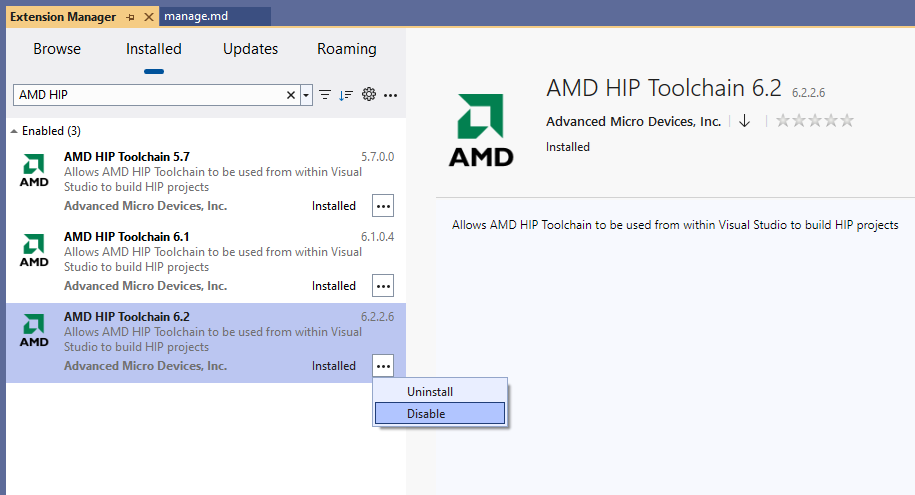
Push the Close button (Visual Studio 2017, 2019, and 2022 before 17.10).
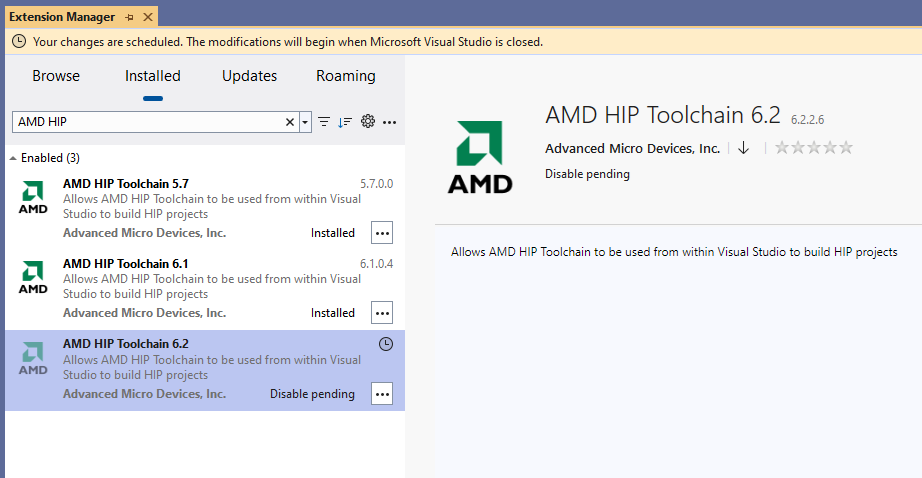
Restart Visual Studio to take effect.
Enabling HIP-VS Extension#
Push the Enable button.
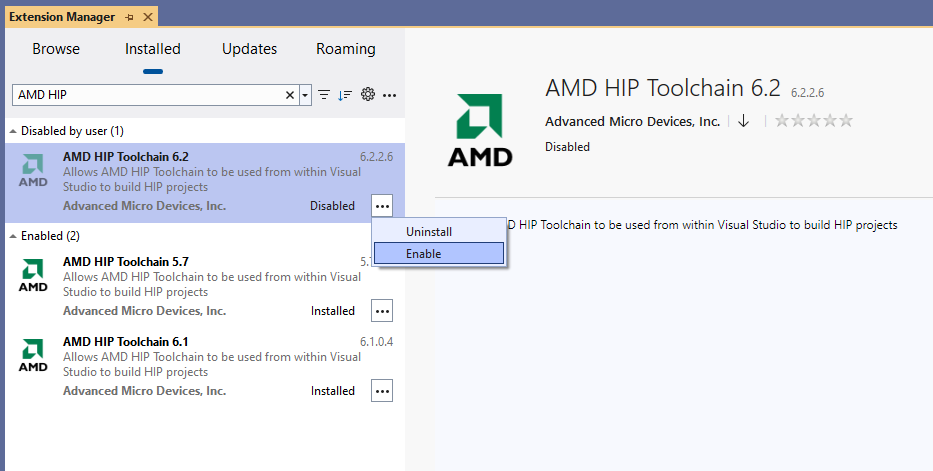
Push the Close button (Visual Studio 2017, 2019, and 2022 before 17.10).
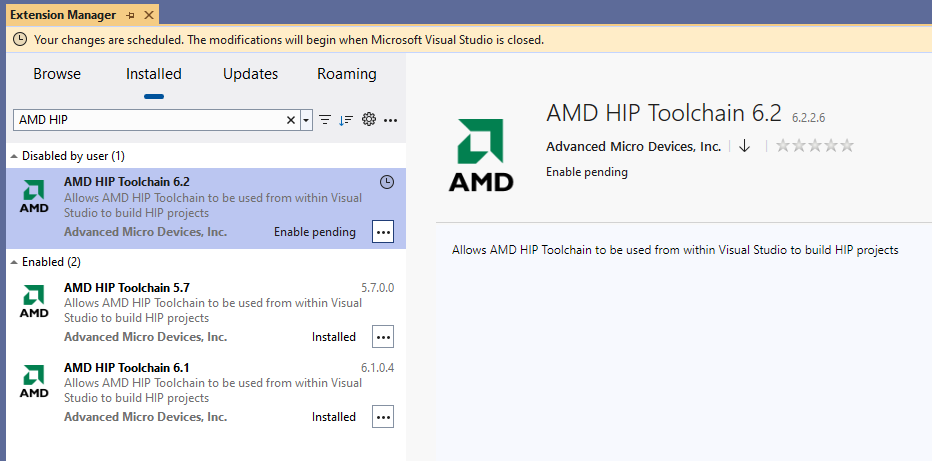
Restart Visual Studio to take effect.