Uninstallation Using the Graphical Interface#
Applies to Windows
2023-09-15
4 min read time
The steps to uninstall the HIP SDK for Windows are described in this document.
Uninstallation#
All components, except visual studio plug-in should be uninstalled through control panel -> Add/Remove Program. For visual studio extension uninstallation, please refer to ROCm-Developer-Tools/HIP-VS. Uninstallation of the HIP SDK components can be done through the Windows Settings app. Navigate to “Apps > Installed apps”, click the “…” on the far right next to the component to uninstall, and click “Uninstall”.
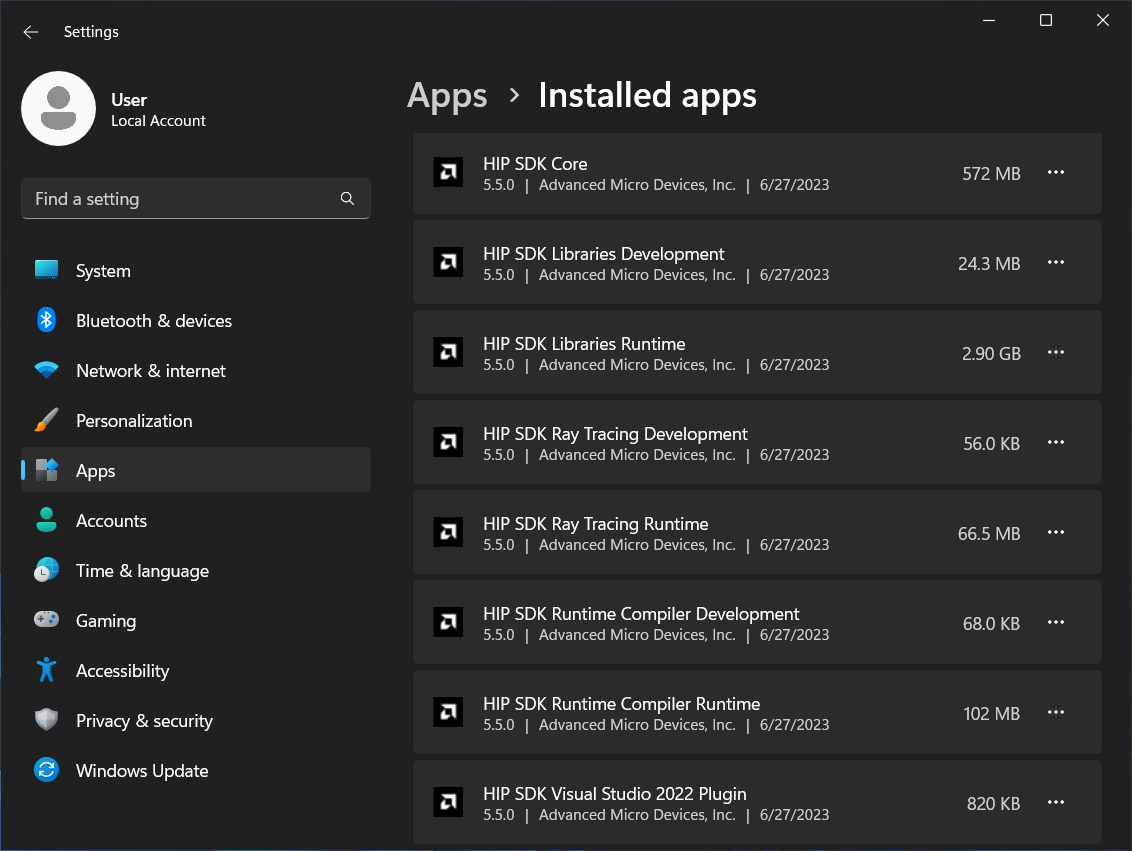
Fig. 27 Removing the SDK via the Setting app#
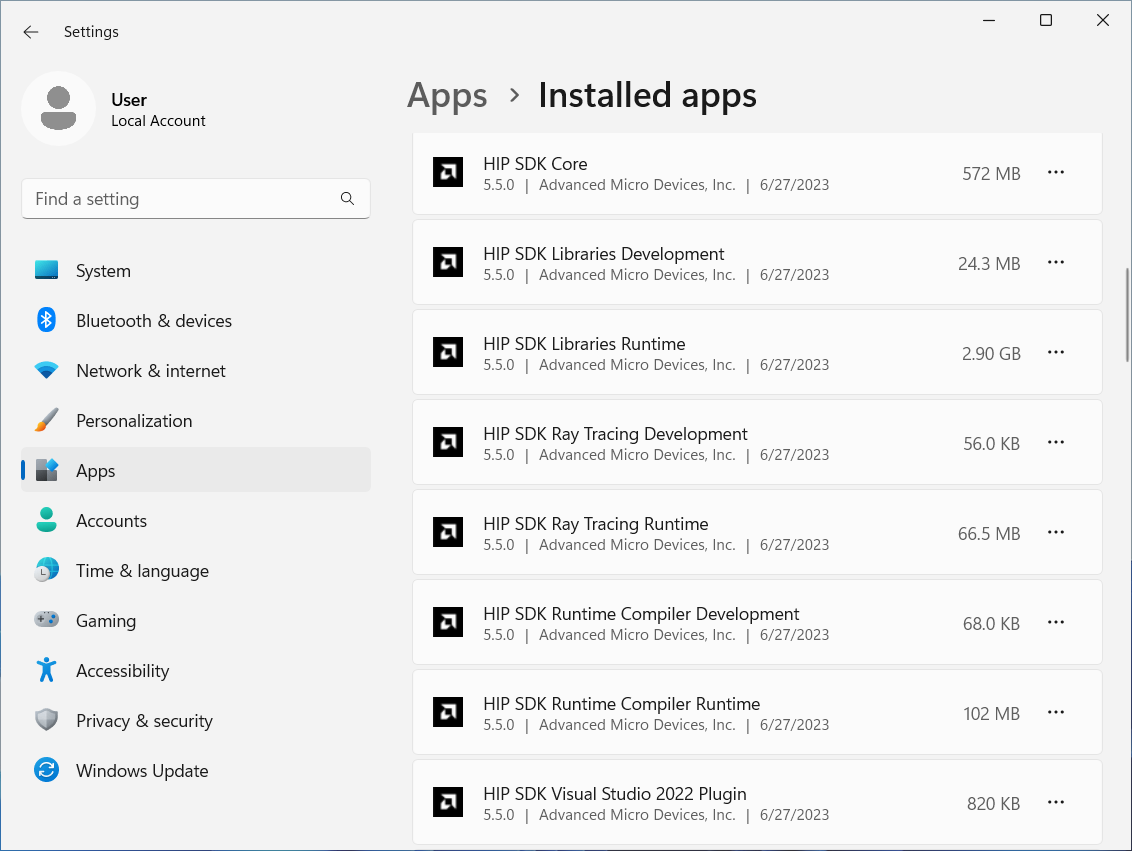
Fig. 28 Removing the SDK via the Setting app#