FAQ#
Frequently asked questions and troubleshooting tips.
How do I export profiling data I have already generated using ROCm Compute Profiler?#
To interact with the Grafana GUI, you must sync data with the MongoDB backend. You can do this using database mode.
Pass in the directory of your desired workload as follows.
$ rocprof-compute database --import -w <path-to-results> -H <hostname> -u <username> -t <team-name>
python ast error: ‘Constant’ object has no attribute ‘kind’#
This error arises from a bug in the default astunparse 1.6.3 with
python 3.8. The error doesn’t seem to occur with Python 3.7 or 3.9.
Workaround:
$ pip3 uninstall astunparse
$ pip3 astunparse
tabulate doesn’t print properly#
To get around this issue, set the following environment variables to update your locale settings.
$ export LC_ALL=C.UTF-8
$ export LANG=C.UTF-8
How can I SSH tunnel in MobaXterm?#
Open MobaXterm.
In the top ribbon, select Tunneling to access tunneling options.
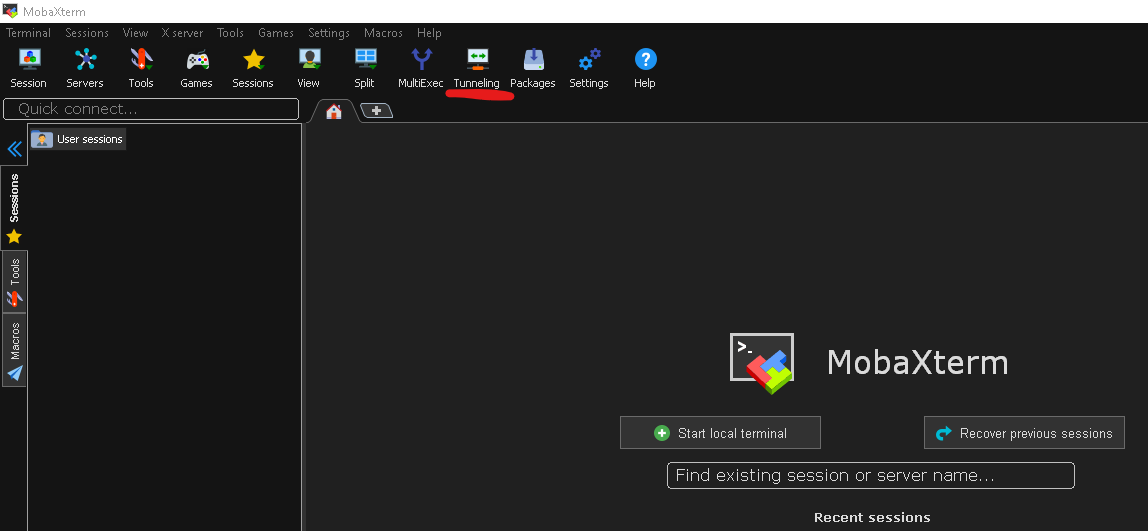
This pop-up should appear.
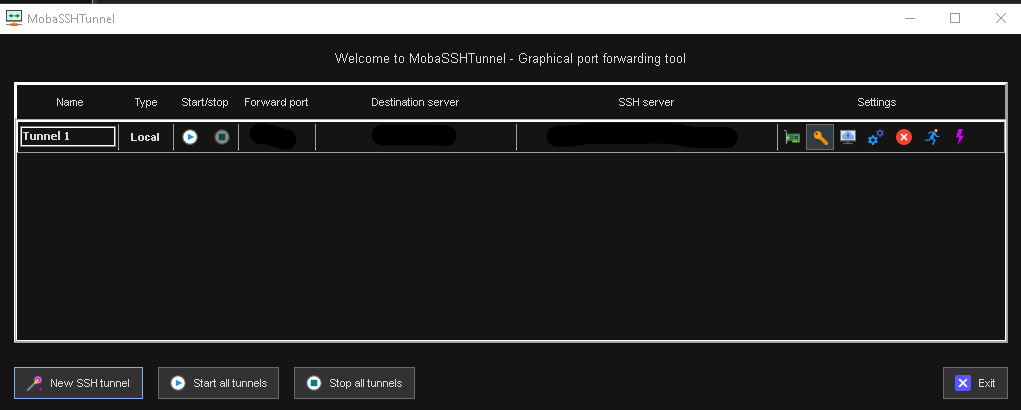
Select New SSH tunnel.
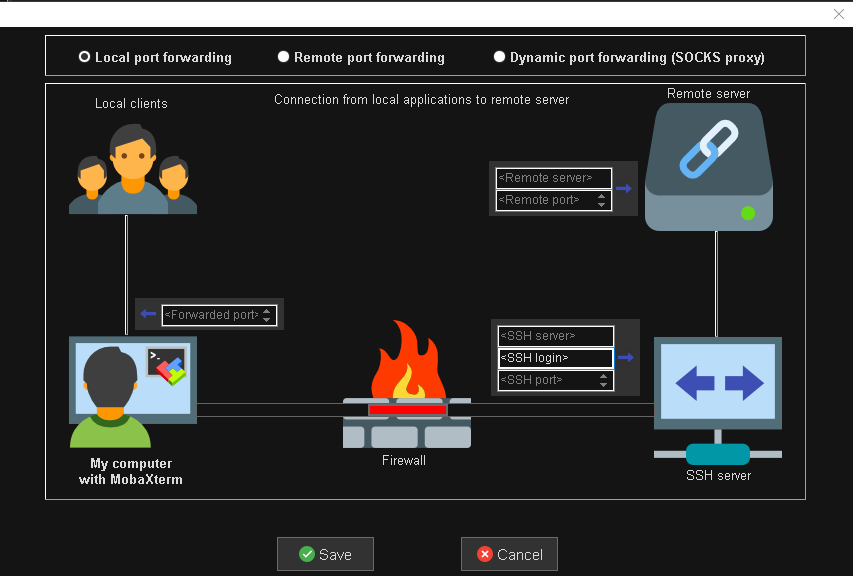
Configure the SSH tunnel.
- Local clients
<Forwarded port>:[PORT]
- Remote server
<Remote server>:localhost<Remote port>:[PORT]
- SSH server
<SSH server>: name of the server to connect to<SSH login>: username to login to the server<SSH port>:22