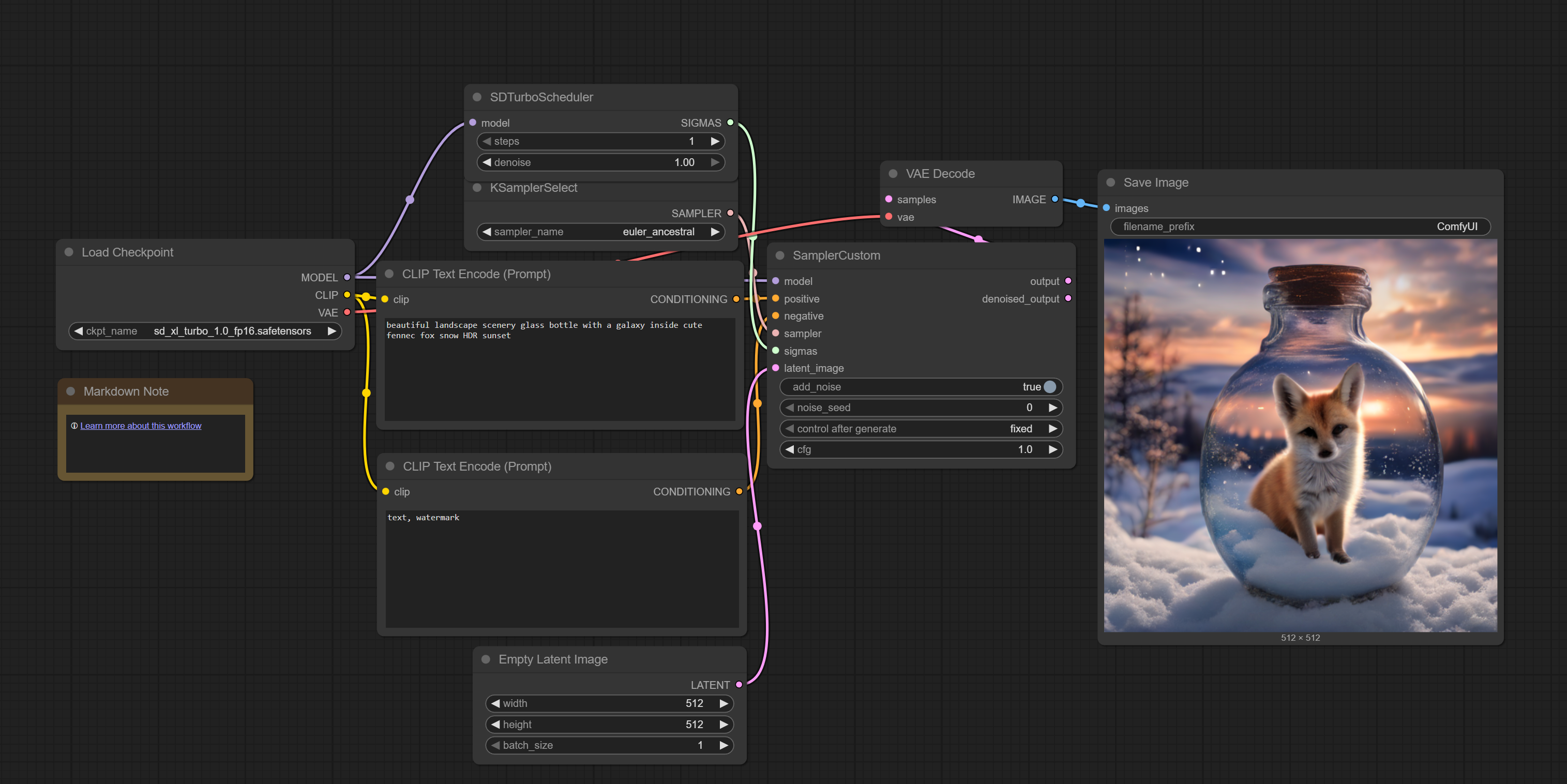Install ComfyUI#
Install ComfyUI on AMD GPUs.
Installation#
Follow these steps to install ComfyUI.
Install PyTorch (ROCm) wheels. For instructions, see Install PyTorch for Radeon GPUs
Clone the ComfyUI repository.
git clone https://github.com/comfyanonymous/ComfyUI.git
Note
See ComfyUI Github for more information.Install ComfyUI requirements.
pip install -r requirements.txt
Launch ComfyUI.
Note
Users must return to the home directory of the repository in order to run main.py.python main.py
Click to URL to open ComfyUI in a browser.
Note
After running the above command, ensure that the Pytorch version seen in the terminal is the ROCm 7.1.1 specific one.From the ComfyUI frontend, click on Templates → Search for ‘SDXL Turbo’ → Follow prompt for model install and place it into the ‘checkpoints’ folder under ComfyUI>models>checkpoints.
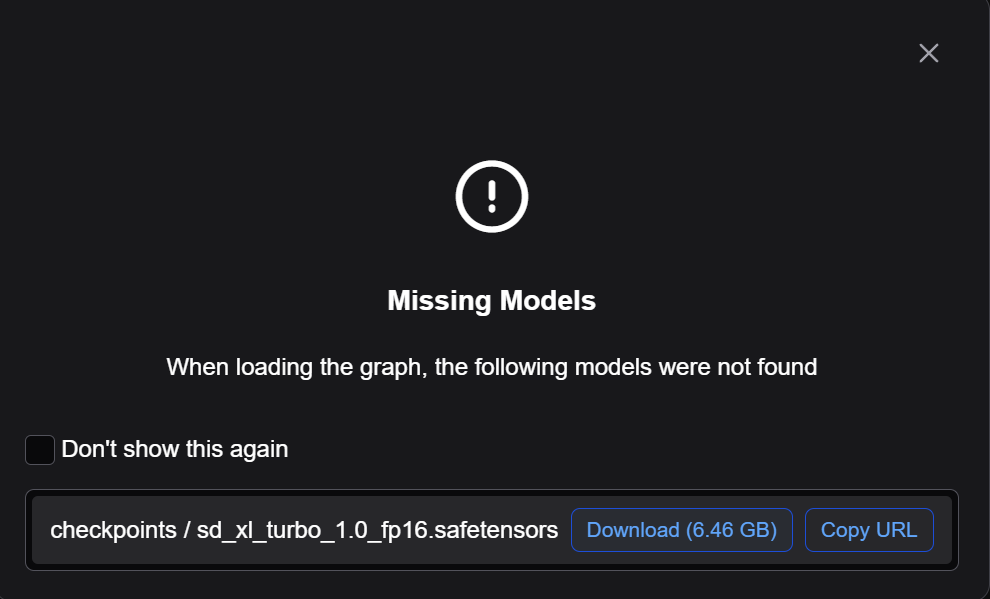
From the ComfyUI frontend, click ‘Run’ to begin image generation.