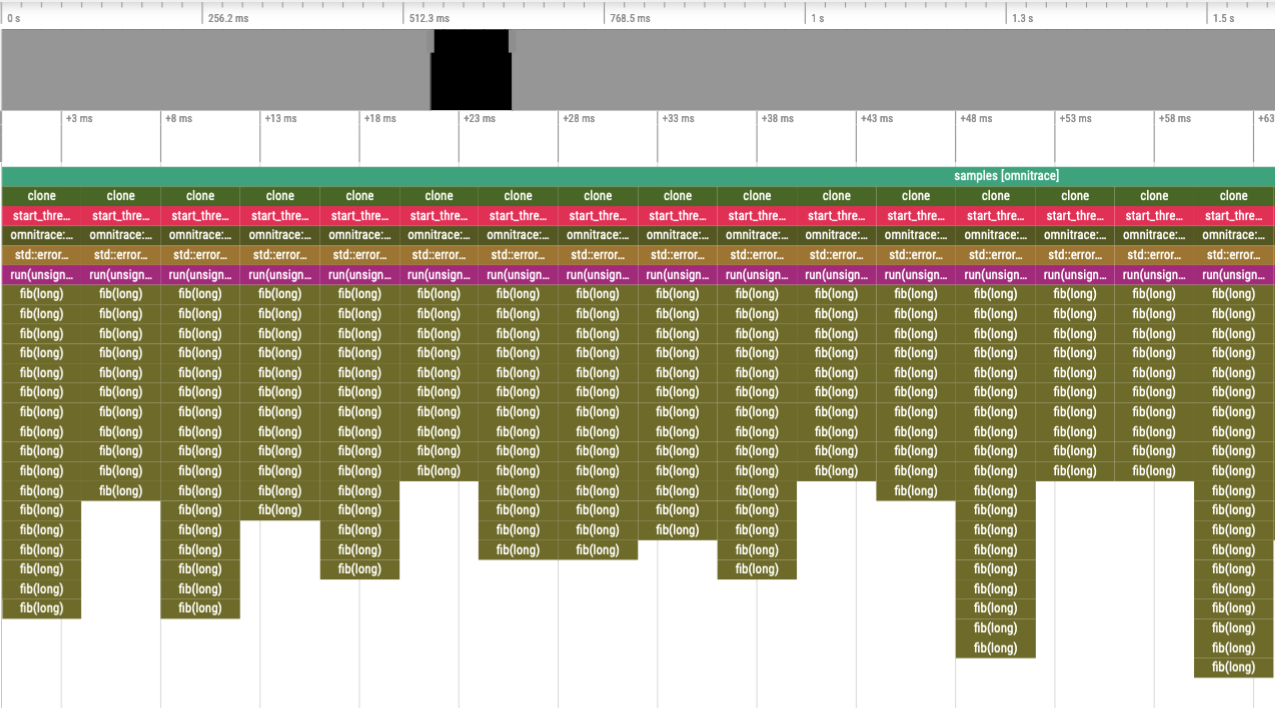Data collection modes#
Omnitrace supports several modes of recording trace and profiling data for your application.
Note
For an explanation of the terms used in this topic, see the Omnitrace glossary.
Mode |
Description |
|---|---|
Binary Instrumentation |
Locates functions (and loops, if desired) in the binary and inserts snippets at the entry and exit |
Statistical Sampling |
Periodically pauses application at specified intervals and records various metrics for the given call stack |
Callback APIs |
Parallelism frameworks such as ROCm, OpenMP, and Kokkos make callbacks into Omnitrace to provide information about the work the API is performing |
Dynamic Symbol Interception |
Wrap function symbols defined in a position independent
dynamic library/executable, like |
User API |
User-defined regions and controls for Omnitrace |
The two most generic and important modes are binary instrumentation and statistical sampling.
It is important to understand their advantages and disadvantages.
Binary instrumentation and statistical sampling can be performed with the omnitrace-instrument
executable. For statistical sampling, it’s highly recommended to use the
omnitrace-sample executable instead if binary instrumentation isn’t required or needed.
Callback APIs and dynamic symbol interception can be utilized with either tool.
Binary instrumentation#
Binary instrumentation lets you record deterministic measurements for every single invocation of a given function. Binary instrumentation effectively adds instructions to the target application to collect the required information. It therefore has the potential to cause performance changes which might, in some cases, lead to inaccurate results. The effect depends on the information being collected and which features are activated in Omnitrace. For example, collecting only the wall-clock timing data has less of an effect than collecting the wall-clock timing, CPU-clock timing, memory usage, cache-misses, and number of instructions that were run. Similarly, collecting a flat profile has less overhead than a hierarchical profile and collecting a trace OR a profile has less overhead than collecting a trace AND a profile.
In Omnitrace, the primary heuristic for controlling the overhead with binary instrumentation is the minimum number of instructions for selecting functions for instrumentation.
Statistical sampling#
Statistical call-stack sampling periodically interrupts the application at regular intervals using operating system interrupts. Sampling is typically less numerically accurate and specific, but the target program runs at nearly full speed. In contrast to the data derived from binary instrumentation, the resulting data is not exact but is instead a statistical approximation. However, sampling often provides a more accurate picture of the application execution because it is less intrusive to the target application and has fewer side effects on memory caches or instruction decoding pipelines. Furthermore, because sampling does not affect the execution speed as much, is it relatively immune to over-evaluating the cost of small, frequently called functions or “tight” loops.
In Omnitrace, the overhead for statistical sampling depends on the sampling rate and whether the samples are taken with respect to the CPU time and/or real time.
Binary instrumentation vs. statistical sampling example#
Consider the following code:
long fib(long n)
{
if(n < 2) return n;
return fib(n - 1) + fib(n - 2);
}
void run(long n)
{
long result = fib(n);
printf("[%li] fibonacci(%li) = %li\n", i, n, result);
}
int main(int argc, char** argv)
{
long nfib = 30;
long nitr = 10;
if(argc > 1) nfib = atol(argv[1]);
if(argc > 2) nitr = atol(argv[2]);
for(long i = 0; i < nitr; ++i)
run(nfib);
return 0;
}
Binary instrumentation of the fib function will record every single invocation
of the function. For a very small function
such as fib, this results in significant overhead since this simple function
takes about 20 instructions, whereas the entry and
exit snippets are ~1024 instructions. Therefore, you generally want to avoid
instrumenting functions where the instrumented function has significantly fewer
instructions than entry and exit instrumentation. (Note that many of the
instructions in entry and exit functions are either logging functions or
depend on the runtime settings and thus might never run). However,
due to the number of potential instructions in the entry and exit snippets,
the default behavior of omnitrace-instrument is to only instrument functions
which contain fewer than 1024 instructions.
However, recording every single invocation of the function can be extremely
useful for detecting anomalies, such as profiles that show minimum or maximum values much smaller or larger
than the average or a high standard deviation. In this case, the traces help you
identify exactly when and where those instances deviated from the norm.
Compare the level of detail in the following traces. In the top image,
every instance of the fib function is instrumented, while in the bottom image,
the fib call-stack is derived via sampling.
Binary instrumentation of the Fibonacci function#
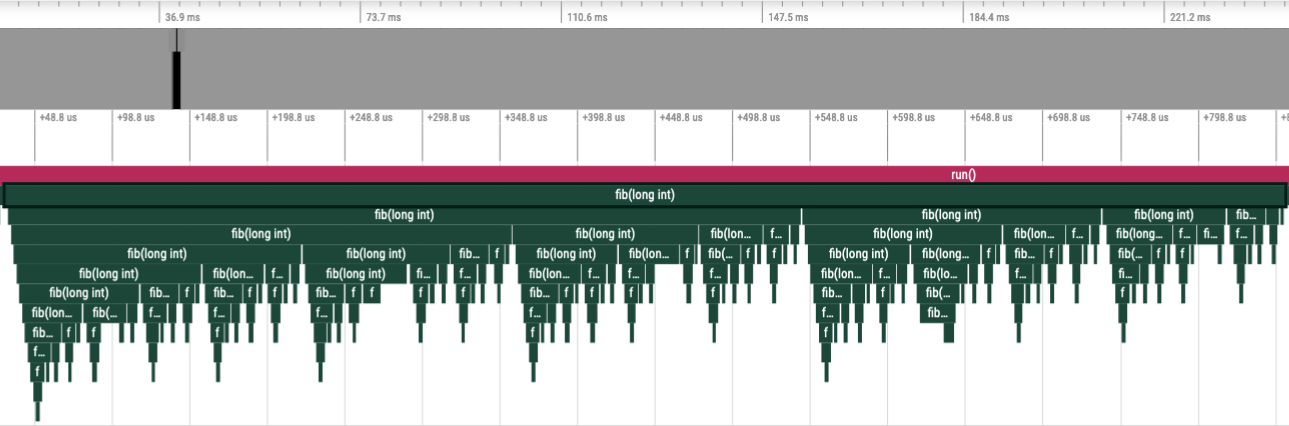
Statistical sampling of the Fibonacci function#