IntelliSense#
To enable the IntelliSense support for AMD HIP projects, including navigation, hints, quick actions, and refactoring, add the *.hip extension in Visual Studio Options.
Select Tools -> Options in Visual Studio’s main menu and then select Text Editor -> File Extension.
Add hip file extension for Microsoft Visual C++ Editor.
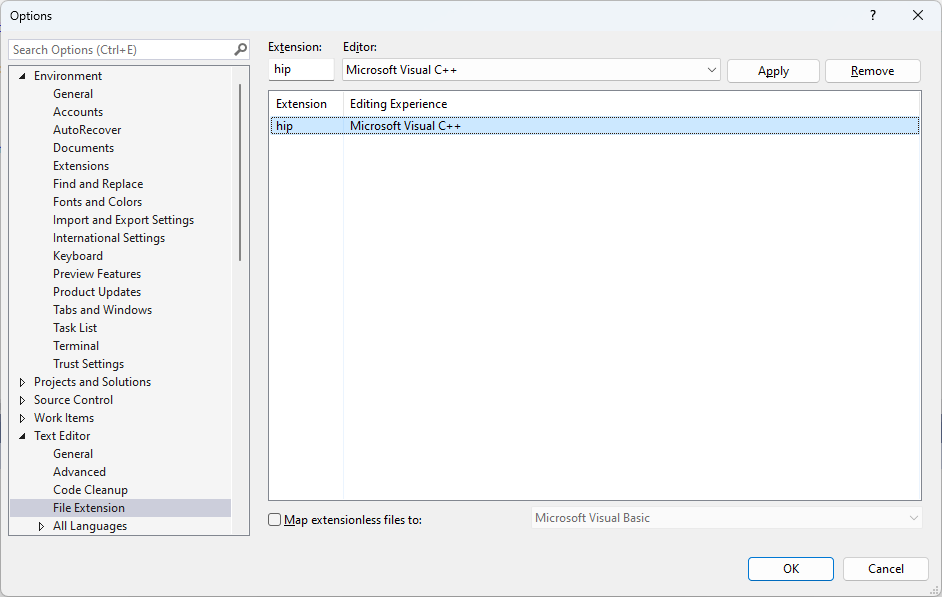
Then push the Apply and Close buttons.
Now HIP source files are supported by Visual Studio’s IntelliSense.