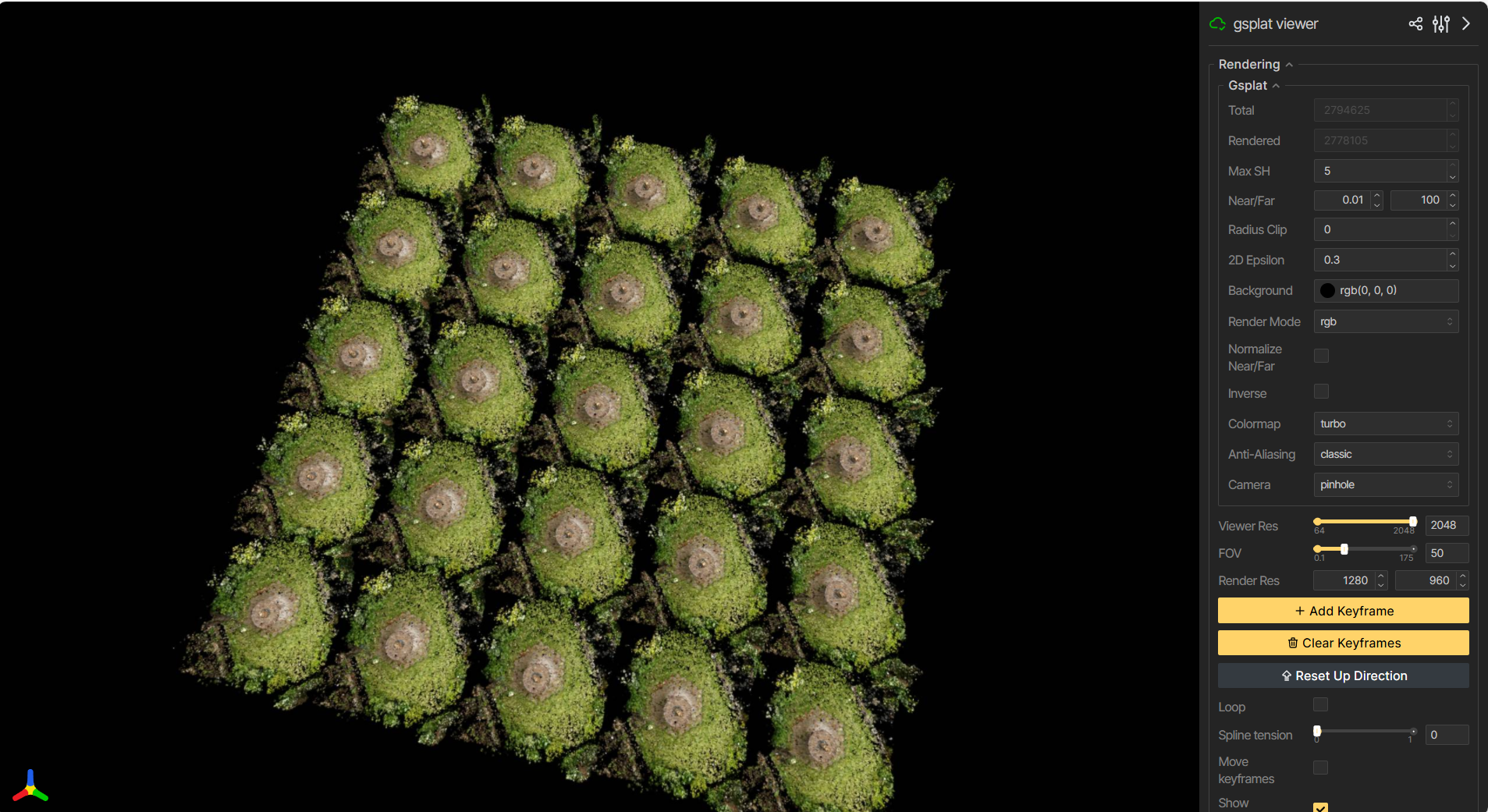Run a GSplat example#
2025-12-15
3 min read time
A set of examples is available to help you get started with GSplat (Gaussian splatting) on ROCm.
Clone the repository and check out the examples folder:
git clone --no-checkout https://github.com/rocm/gsplat.git cd gsplat git sparse-checkout init --cone git sparse-checkout add examples git checkout main
Install the dependencies and download the test dataset:
cd examples pip install -r requirements.txt python datasets/download_dataset.py
You can then run the provided examples:
Examples#
This section provides example scripts categorized by output.
Fit a single image#
The examples/image_fitting.py script tests the rasterization process on a set of random Gaussians.
It recreates a photograph using many small, colorful blobs (Gaussians).
The script also demonstrates differentiability on a single training image.
Run the example:
python image_fitting.py --height 256 --width 256 --num_points 2000 --save_imgs
Output:
Training progress is saved as an animated GIF in the
resultsfolder.

Fit a single 2D image with 3D Gaussians#
This example trains a 3D Gaussian splatting model for novel view synthesis using a COLMAP-processed capture. For reference, see the Fit a COLMAP Capture documentation resource.
A COLMAP capture includes:
Original 2D images
Calculated camera positions and orientations for each image
A 3D point cloud serving as an initial guess for the scene’s geometry
Run the trainer:
CUDA_VISIBLE_DEVICES=0 python simple_trainer.py default \
--data_dir data/360_v2/garden/ --data_factor 4 \
--result_dir ./results/garden
Output:
Training takes some time to complete.
During training, a Viser link appears in the output. Open it in your browser for real-time rendering.
After training, you can open the saved video stored in the
resultsdirectory.
Note: If the localhost link does not work, use your system hostname followed by the port number.
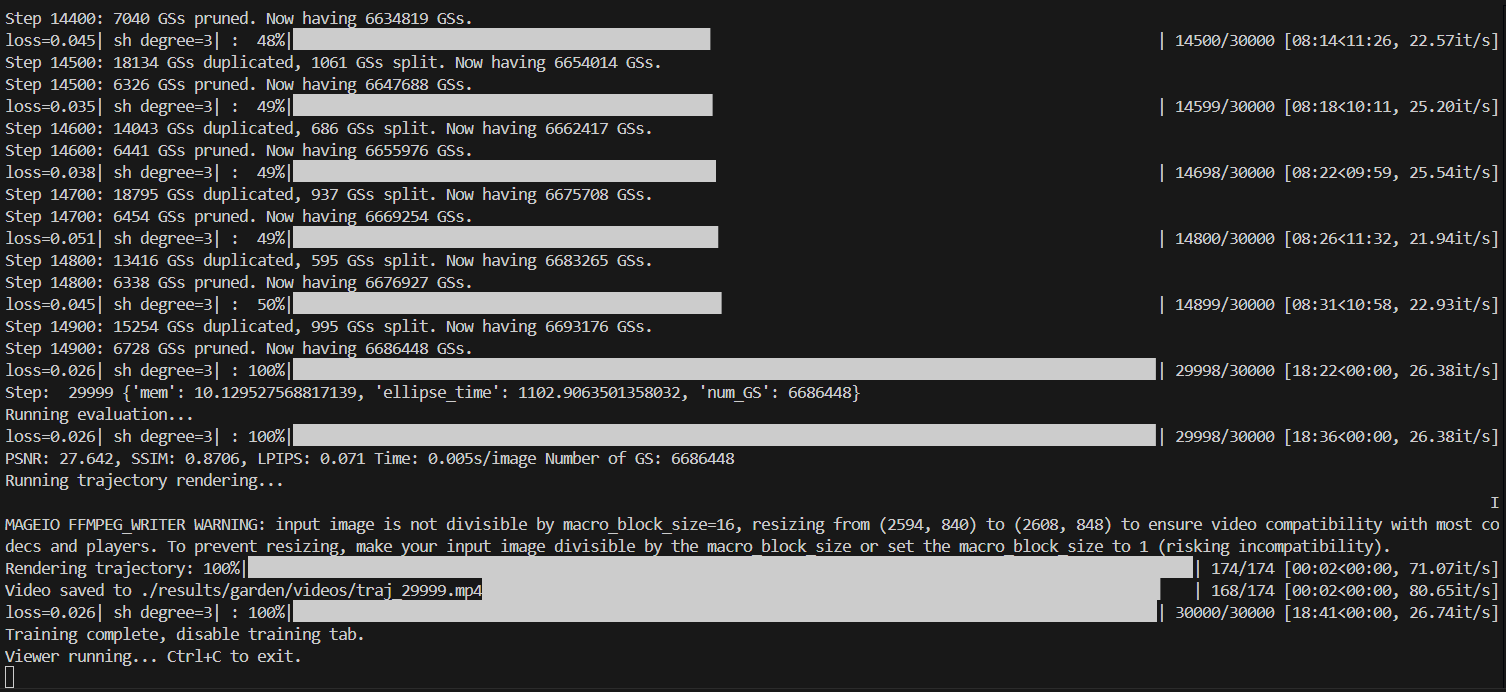


Render a large scene in real time#
This example demonstrates rendering a large scene by replicating the Garden scene into a 9x9 grid, producing 30M Gaussians in total. GSplat still achieves real-time rendering.
The key technique is to ignore distant Gaussians using a radius threshold.
This is configured in the rasterization() API through radius_clip.
Train a 3DGS model:
CUDA_VISIBLE_DEVICES=0 python simple_trainer.py default \ --data_dir data/360_v2/garden/ --data_factor 4 \ --result_dir ./results/garden
View the scene in a viewer with GSplat: