Radeon LoomShell reference#
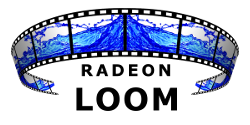
LoomShell is an interpreter that enables stitching 360 degree videos using a script. It provides direct access to Live Stitch API by encapsulating the calls to enable rapid prototyping.
Command-line Usage#
% loom_shell.exe [-v] [-help] [script.lss]
Available Commands#
~ context creation
ls_context context;
context = lsCreateContext();
lsReleaseContext(&context);
~ rig and image configuration
rig_params rig_par = {yaw,pitch,roll,d};
camera_params cam_par = { {yaw,pitch,roll,tx,ty,tz},{hfov,haw,r_crop,du0,dv0,lens_type,k1,k2,k3} };
lsSetOutputConfig(context,format,width,height);
lsSetCameraConfig(context,rows,columns,format,width,height);
lsSetOverlayConfig(context,rows,columns,format,width,height);
lsSetCameraParams(context,index,&cam_par);
lsSetOverlayParams(context,index,&cam_par);
lsSetRigParams(context,&rig_par);
showOutputConfig(context);
showCameraConfig(context);
showOverlayConfig(context);
showRigParams(context);
~ import/export configuration
showConfiguration(context,"exportType");
lsExportConfiguration(context,"exportType","fileName");
lsImportConfiguration(context,"importType","fileName");
~ LoomIO configuration
lsSetCameraModule(context,"module","kernelName","kernelArguments");
lsSetOutputModule(context,"module","kernelName","kernelArguments");
lsSetOverlayModule(context,"module","kernelName","kernelArguments");
lsSetViewingModule(context,"module","kernelName","kernelArguments");
showCameraModule(context);
showOutputModule(context);
showOverlayModule(context);
showViewingModule(context);
~ initialize and schedule
lsInitialize(context);
lsScheduleFrame(context);
lsWaitForCompletion(context);
run(context,frameCount);
runParallel(contextArray,contextCount,frameCount);
~ image I/O configuration (not supported with LoomIO)
lsSetCameraBufferStride(context,stride);
lsSetOutputBufferStride(context,stride);
lsSetOverlayBufferStride(context,stride);
lsSetCameraBuffer(context,&buf[#]|NULL);
lsSetOutputBuffer(context,&buf[#]|NULL);
lsSetOverlayBuffer(context,&buf[#]|NULL);
showCameraBufferStride(context);
showOutputBufferStride(context);
showOverlayBufferStride(context);
~ OpenCL/OpenVX contexts
cl_context opencl_context;
vx_context openvx_context;
lsGetOpenCLContext(context,&opencl_context);
lsGetOpenVXContext(context,&openvx_context);
~ OpenCL buffers
cl_mem buf[count];
createBuffer(opencl_context,size,&buf[#]);
releaseBuffer(&buf[#]);
~ load/save OpenCL buffers
saveBufferToImage(buf[#],"image.bmp",format,width,height,stride);
loadBufferFromImage(buf[#],"image.bmp",format,width,height,stride);
saveBufferToMultipleImages(buf[#],"image%02d.bmp",rows,columns,format,width,height,stride);
loadBufferFromMultipleImages(buf[#],"image%02d.bmp",rows,columns,format,width,height,stride);
loadBuffer(buf[#],"image.bin"[,offset]); // default: 0
saveBuffer(buf[#],"image.bin"[,flags]); // flags: 0:write 1:append, deault: 0
~ OpenVX/OpenVX contexts (advanced)
createOpenCLContext("platform","device",&opencl_context);
createOpenVXContext(&openvx_context);
lsSetOpenCLContext(context,opencl_context);
lsSetOpenVXContext(context,openvx_context);
releaseOpenCLContext(&opencl_context);
releaseOpenVXContext(&openvx_context);
~ attributes (advanced)
setGlobalAttribute(offset,value);
showGlobalAttributes(offset,count);
saveGlobalAttributes(offset,count,"attr.txt");
loadGlobalAttributes(offset,count,"attr.txt");
setAttribute(context,offset,value);
showAttributes(context,offset,count);
saveAttributes(context,offset,count,"attr.txt");
loadAttributes(context,offset,count,"attr.txt");
~ components (advanced)
showExpCompGains(context,num_entries);
loadExpCompGains(context,num_entries,\"gains.txt\");
saveExpCompGains(context,num_entries,\"gains.txt\");
~ miscellaneous
help
include "script.lss"
exit
quit
Parameter |
Description |
|---|---|
format |
buffer format: VX_DF_IMAGE_RGB, VX_DF_IMAGE_UYVY, VX_DF_IMAGE_YUYV, VX_DF_IMAGE_RGBX |
width |
buffer width in pixel units |
height |
buffer height in pixel units |
rows |
number of image tile rows inside the buffer (veritical direction) |
columns |
number of image tile columns inside the buffer (horizontal direction) |
index |
camera or overlay index |
yaw |
yaw in degrees |
pitch |
pitch in degrees |
roll |
roll in degrees |
d |
reserved (should be zero) |
tx |
reserved (should be zero) |
ty |
reserved (should be zero) |
tz |
reserved (should be zero) |
lens_type |
ptgui_lens_rectilinear, ptgui_lens_fisheye_ff, ptgui_lens_fisheye_circ, adobe_lens_rectilinear, or adobe_lens_fisheye |
haw |
horizontal active pixel count |
hfov |
horizontal field of view in degrees |
k1,k2,k3 |
lens distortion correction parameters |
du0,dv0 |
optical center correction in pixel units |
r_crop |
crop radius in pixel units |
importType |
supported values: pts |
exportType |
supported values: pts, loom_shell |
frameCount |
number of frames to process (for live capture, use 0) |
size |
size of a buffer in bytes |
stride |
stride of an image inside buffer in bytes |
platform |
OpenCL platform name or platform index (default: 0) |
device |
OpenCL device name or device index (default: 0) |
module |
LoomIO plug-in: OpenVX module name |
kernelName |
LoomIO plug-in: OpenVX kernel name |
kernelArguments |
LoomIO plug-in: custom kernel arguments |
offset |
start index of an attribute |
count |
number of attributes |
value |
value of attribute |
contextCount |
number of stitch instances in context[] allocated using |
Example #1: Simple Example#
Let’s consider a 360 rig that has three 1080p cameras with circular fishEye lenses. The following example demonstrates how to stitch images from these cameras into a 4K equi-rectangular buffer.
# define camera orientation and lens parameters
camera_params cam1_par = { { 120,0,90,0,0,0},{176,1094,547,0,-37,ptgui_lens_fisheye_circ,-0.1719,0.1539,1.0177} };
camera_params cam2_par = { { 0,0,90,0,0,0},{176,1094,547,0,-37,ptgui_lens_fisheye_circ,-0.1719,0.1539,1.0177} };
camera_params cam3_par = { {-120,0,90,0,0,0},{176,1094,547,0,-37,ptgui_lens_fisheye_circ,-0.1719,0.1539,1.0177} };
# create a live stitch instance and initialize
ls_context context;
context = lsCreateContext();
lsSetOutputConfig(context,VX_DF_IMAGE_RGB,3840,1920);
lsSetCameraConfig(context,3,1,VX_DF_IMAGE_RGB,1920,1080*3);
lsSetCameraParams(context, 0, &cam1_par);
lsSetCameraParams(context, 1, &cam2_par);
lsSetCameraParams(context, 2, &cam3_par);
lsInitialize(context);
# Get OpenCL context and create OpenCL buffers for input and output
cl_context opencl_context;
cl_mem buf[2];
lsGetOpenCLContext(context,&opencl_context);
createBuffer(opencl_context,3*1920*1080*3, &buf[0]);
createBuffer(opencl_context,3*3840*1920 , &buf[1]);
# load CAM00.bmp, CAM01.bmp, and CAM02.bmp (1920x1080 each) into buf[0]
loadBufferFromMultipleImages(buf[0],"CAM%02d.bmp",3,1,VX_DF_IMAGE_RGB,1920,1080*3);
# set input and output buffers and stitch a frame
lsSetCameraBuffer(context, &buf[0]);
lsSetOutputBuffer(context, &buf[1]);
run(context, 1);
# save the stitched output into "output.bmp"
saveBufferToImage(buf[1],"output.bmp",VX_DF_IMAGE_RGB,3840,1920);
# release resources
releaseBuffer(&buf[0]);
releaseBuffer(&buf[1]);
lsReleaseContext(&context);
Example #2: Stitching Workflow using PTGui Pro Tool for Camera Calibration#
It is easy to import camera parameters from PTGui Pro project file (.pts) into loom_shell.
In this example, let’s consider a 360 rig that has sixteen 1080p cameras.
Step 1: Calibrate cameras
Save test input images from all cameras into BMP files: CAM00.bmp, CAM01.bmp, CAM02.bmp, …, and CAM15.bmp.
Align these test input images using PTGui Pro and save the project into myrig.pts (it should be in ASCII text format).
Step 2: Use the following script to generate stitched 4K output:
# create context, configure, and initialize
ls_context context;
context = lsCreateContext();
lsSetOutputConfig(context, VX_DF_IMAGE_RGB, 3840, 1920);
lsSetCameraConfig(context, 16, 1, VX_DF_IMAGE_RGB, 1920, 1080*16);
lsImportConfiguration(context, "pts", "myrig.pts");
showConfiguration(context, "loom_shell");
lsInitialize(context);
# create buffers for input and output
cl_context opencl_context;
cl_mem mem[2];
lsGetOpenCLContext(context, &opencl_context);
createBuffer(opencl_context, 3*1920*1080*16, &buf[0]);
createBuffer(opencl_context, 3*3840*1920, &buf[1]);
# load input images into buf[0]
loadBufferFromMultipleImages(buf[0], "CAM%02d.bmp", 16, 1, VX_DF_IMAGE_RGB, 1920, 1080*16);
# process camera inputs from buf[0] into stitched output in buf[1]
lsSetCameraBuffer(context, &buf[0]);
lsSetCameraBuffer(context, &buf[1]);
run(context, 1);
# save the output
saveBufferToImage(buf[1], "output.bmp", VX_DF_IMAGE_RGB, 3840, 1920);
# release all resources
releaseBuffer(&buf[0]);
releaseBuffer(&buf[1]);
lsReleaseContext(&context);
Example #3: Real-time Live Stitch using LoomIO#
This example makes use of a 3rd party LoomIO plug-ins for live camera capture and display.
# create context, configure, and initialize
ls_context context;
context = lsCreateContext();
lsSetOutputConfig(context, VX_DF_IMAGE_RGB, 3840, 1920);
lsSetCameraConfig(context, 16, 1, VX_DF_IMAGE_RGB, 1920, 1080*16);
lsImportConfiguration(context, "pts", "myrig.pts");
lsSetCameraModule(context, "vx_loomio_bm", "com.amd.loomio_bm.capture", "30,0,0,16");
lsSetOutputModule(context, "vx_loomio_bm", "com.amd.loomio_bm.display", "30,0,0");
lsInitialize(context);
# process live from camera until aborted by input capture plug-in
run(context, 0);
# release the context
lsReleaseContext(&context);
Example #4: Converting script into standalone C application#
It is easy to convert a well written LoomShell script into a standalone C application using the following steps :
Convert the shell script comments into C - style inline comments and keep them inside main() function
Use “amdovx-modules/utils/loom_shell/loom_shell_util.h” for wrapper utility functions, such as, loadBuffer()
Add “amdovx-modules/utils/loom_shell/loom_shell_util.cpp” to project for wrapper utility function implementations
Below is the C code generated from script in Example#3.
#include "loom_shell_util.h"
int main()
{
// create context, configure, and initialize
ls_context context;
context = lsCreateContext();
lsSetOutputConfig(context, VX_DF_IMAGE_RGB, 3840, 1920);
lsSetCameraConfig(context, 16, 1, VX_DF_IMAGE_RGB, 1920, 1080 * 16);
lsImportConfiguration(context, "pts", "myrig.pts");
lsSetCameraModule(context, "vx_loomio_bm", "com.amd.loomio_bm.capture", "30,0,0,16");
lsSetOutputModule(context, "vx_loomio_bm", "com.amd.loomio_bm.display", "30,0,0");
lsInitialize(context);
// process live from camera until aborted by input capture plug-in
run(context, 0);
// release the context
lsReleaseContext(&context);
return 0;
}