Tools#
2024-09-30
3 min read time
roctx.py#
You can use the roctx command with rocprof binary to get marker timing information for each MIGraphX operator.
To process timing information, use roctx.py helper script.
Usage: roctx.py [-h] [--json-path json_path] [--out out]
[--study-name study-name] [--repeat repeat] [--parse]
[--run run] [--debug]
The roctx.py helper script provides two main functionalities: run and parse.
- --run#
Runs migraphx-driver roctx command with the given migraphx-driver knobs followed by the parsing of the result which provides GPU kernel timing information.
You can pass the MIGraphX knobs via a string to –run knob. See the _roctx-examples for usage.
- --parse#
Parses JSON file in the given --json-path and provides GPU kernel timing information.
- --out#
Output folder
- --study-name#
Optional. Allows user to name a study for easy interpretation. Defaults to timestamp.
- --repeat#
Number of iterations. Sets to 2 by default.
- --debug#
Provides additional debug information related to data. Use for debugging purposes only.
Examples:
Running inference with rocTX for a given ONNX file:
python roctx.py --run '--onnx --gpu fcn-resnet50-11.onnx' --out output_folder --repeat 5
Example output:
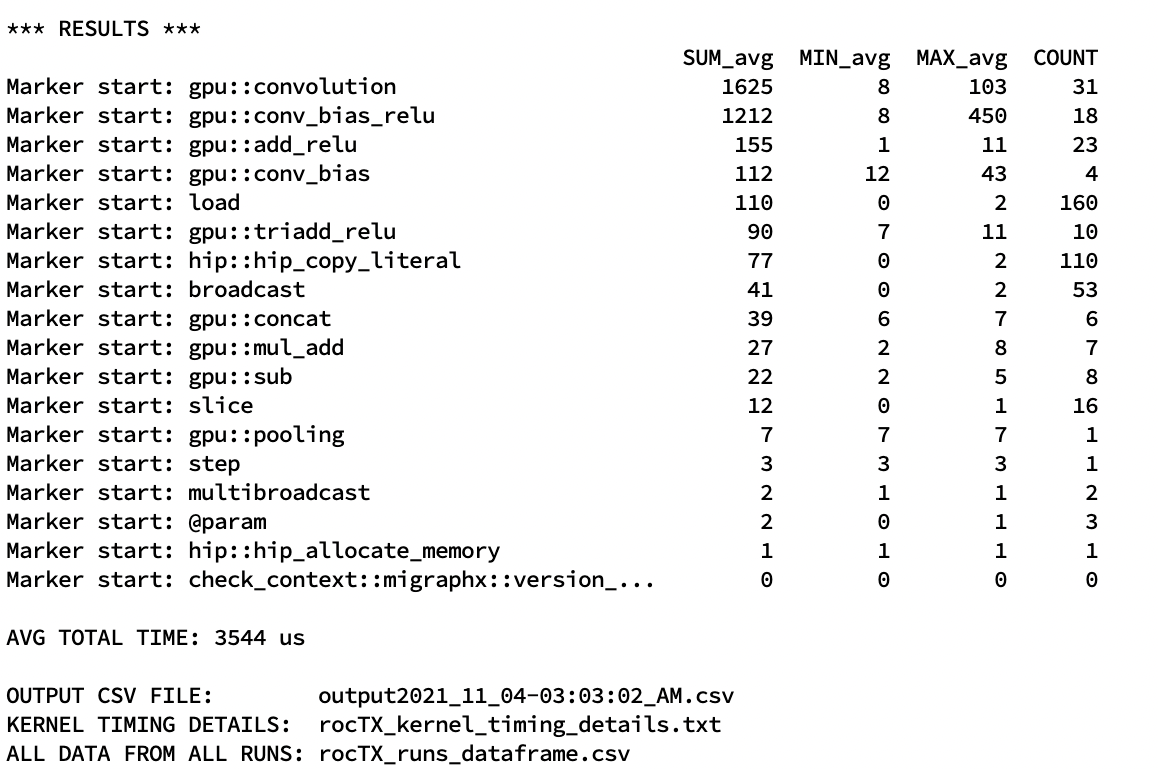
Hotspot kerel timing information:
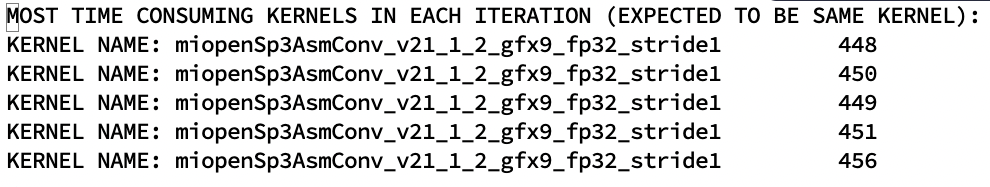
The output provides SUM, MIN, MAX and COUNT information for each kernel executed for a given model. It also
provides the average total time. The following three files are provided for reference:
OUTPUT CSV FILE: Provides a summary of the run which includes utilized MIGraphX knobs and related kernel timing information.
KERNEL TIMING DETAILS: Provides the hotspot kernel timing information.
ALL DATA FROM ALL RUNS: Provides all output data related to all iterations executed during a run.
Parsing an existing JSON file:
python roctx.py --parse --json-path ../trace.json